1) Give a description of the problem
I’m using redloro’s Russound integration with SmartThings, and working to build a control panel for my Russound CAM6.6 audio system in ActionTiles.
When the zone is off, ActionTiles switch tile loses the ability to set the level. Turning the zone on does not enable the level function for the tile without some other input outside of ActionTiles changing the level of the zone so that it can recognize it.
2) What is the expected behavior?
Set level of virtual dimmer = set level of Zone to match.
Turn virtual dimmer off = turn Zone off.
Turn virtual dimmer on = set Zone on and to level of virtual dimmer.
3) What is happening/not happening?
Zone turns on and off, no volume control.
4) Post a Green Snapshot of the piston![]()
5) Attach any logs (From ST IDE and by turning logging level to Full)
ST logs show no errors with regard to the Piston.
Logs on WebCoRE’s side show:
|+7ms|╔Received event [Living Room Volume Control].level = 38 with a delay of 91ms|
|—|---|
|+171ms|║RunTime Analysis CS > 36ms > PS > 80ms > PE > 50ms > CE|
|+187ms|║Runtime (36300 bytes) successfully initialized in 80ms (v0.2.0c3.20170618) (180ms)|
|+192ms|║╔Execution stage started|
|+206ms|║║Cancelling condition #47’s schedules…|
|+207ms|║║Condition #47 evaluated false (9ms)|
|+208ms|║║Condition group #46 evaluated true (state did not change) (0ms)|
|+209ms|║║Condition group #3 evaluated true (state did not change) (12ms)|
|+220ms|║║Comparison 38 changes = true (5ms)|
|+221ms|║║Cancelling condition #52’s schedules…|
|+222ms|║║Condition #52 evaluated true (11ms)|
|+223ms|║║Cancelling condition #48’s schedules…|
|+223ms|║║Condition group #48 evaluated true (state changed) (12ms)|
|+225ms|║║Cancelling statement #49’s schedules…|
|+249ms|║║Executed virtual command setVariable (14ms)|
|+253ms|║║Executed virtual command setVariable (1ms)|
|+256ms|║║Cancelling statement #51’s schedules…|
|+266ms|║║Skipped execution of physical command [Bathroom Speakers].on([]) because it would make no change to the device. (3ms)|
|+267ms|║║Executed [Bathroom Speakers].on (3ms)|
|+274ms|║║Invalid ternary operator. Ternary operator’s syntax is ( condition ? trueValue : falseValue ). Please check your syntax and try again.|
|+275ms|║║Calculating (integer) 1 ? (integer) 38 >> (integer)|
|+316ms|║║Executed physical command [Bathroom Speakers].setLevel([0]) (37ms)|
|+317ms|║║Executed [Bathroom Speakers].setLevel (38ms)|
|+321ms|║║Condition group #15 evaluated true (state did not change) (2ms)|
|+324ms|║╚Execution stage complete. (136ms)|
|+336ms|╚Event processed successfully (336ms)|

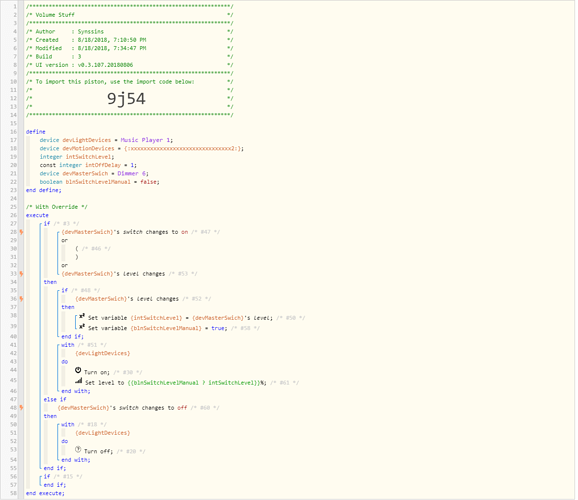
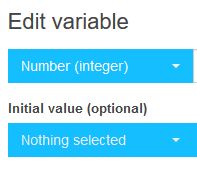
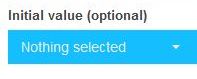
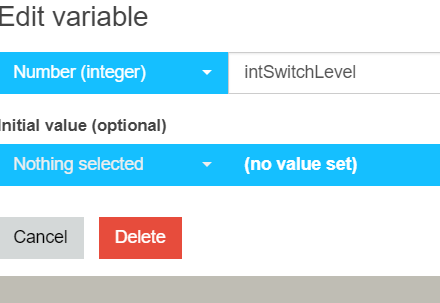
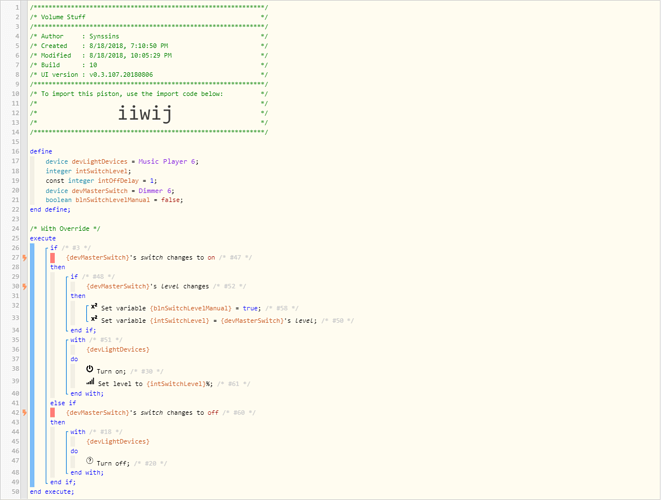
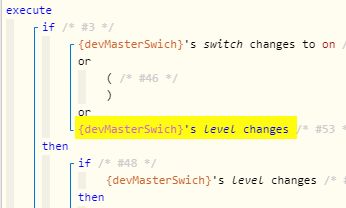
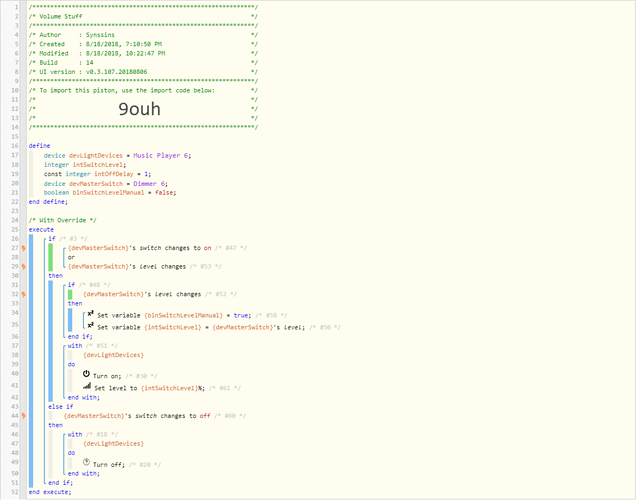
 It removes both. I can remove both and recreate the second without too much hassle.
It removes both. I can remove both and recreate the second without too much hassle.