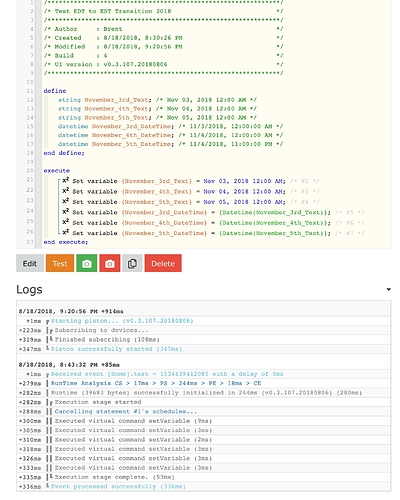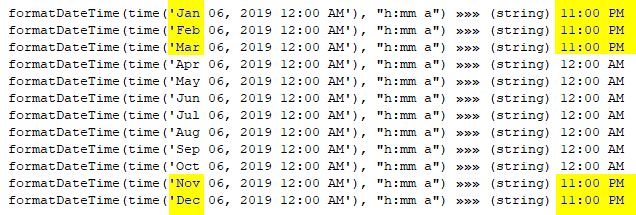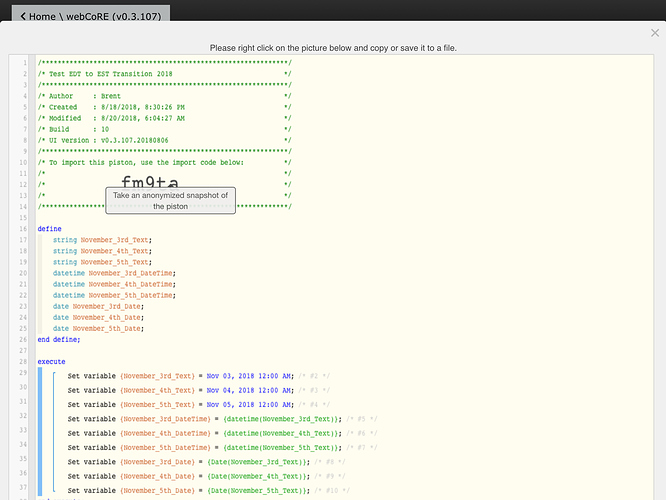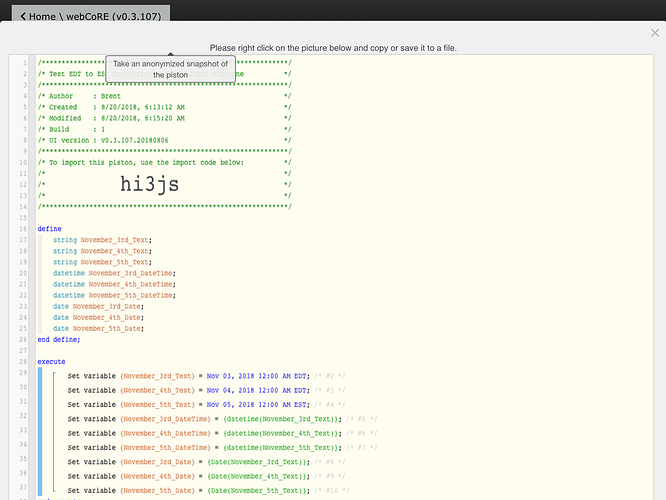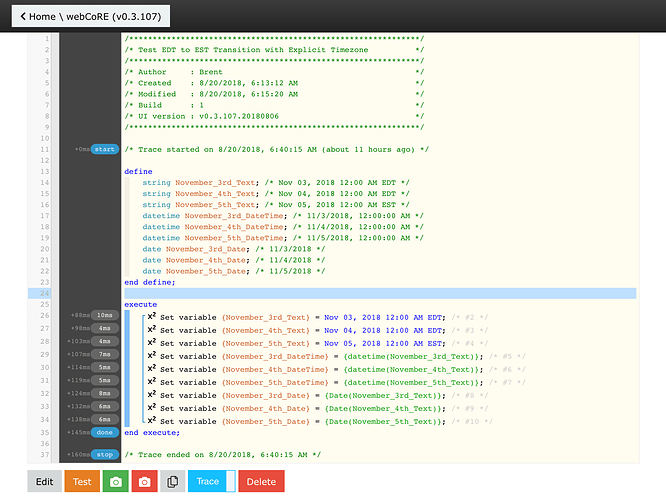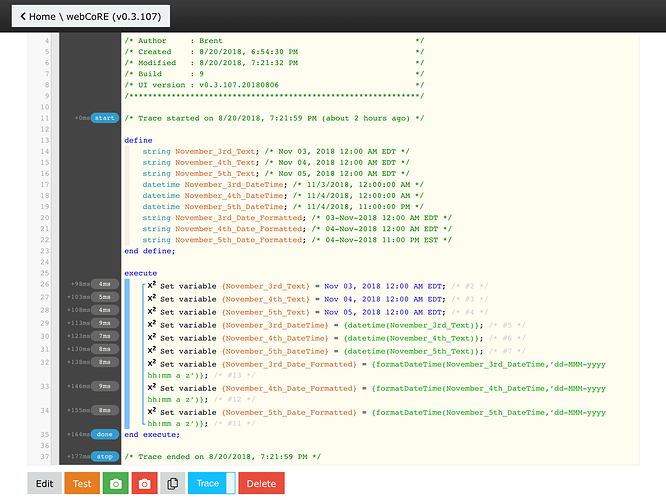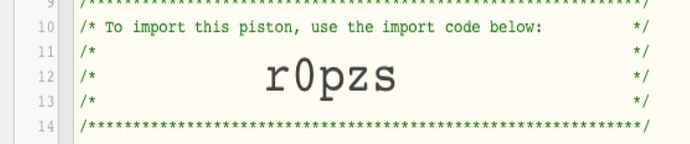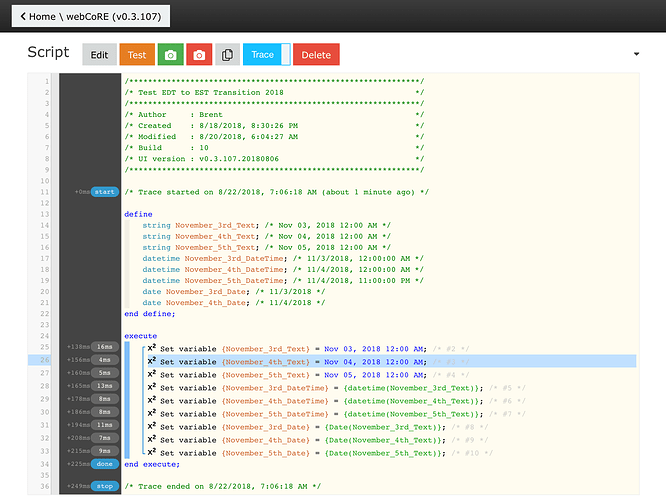1) Give a description of the problem
As I was developing a piston related to calendar integrations, I came across a test scenario that I’m unsure how to interpret. It appears that as we cross the future EDT - to - EST transition in November, perhaps not unexpectedly, we lose an hour (“fall back”). However, I wouldn’t have expected a simple string conversion to date/time via the datetime() function to subtract the hour.
I apologize if this has been addressed in other topics. I was unable to find a conversation that addressed this particular issue. I did read the topics related to last November’s DST ST issues. However, am assuming those bugs were thoroughly squashed.
Thanks for your help! WebCoRE and this Community are awesome!!
2) What is the expected behavior?
Convert text “Nov 05, 2018 12:00 AM” to date/time value ‘11/05/2018, 12:00:00 AM’
3) What is happening/not happening?
While I was assuming that text “Nov 05, 2018 12:00 AM” would be converted to ‘11/05/2018, 12:00:00 AM’, it is actually be converted to ‘11/04/2018, 11:00:00 PM’.
4) Post a Green Snapshot of the piston![]()
5) Attach any logs (From ST IDE and by turning logging level to Full)
( 8/18/2018, 9:20:56 PM +914ms
+1ms ╔Starting piston… (v0.3.107.20180806)
+223ms ║╔Subscribing to devices…
+319ms ║╚Finished subscribing (108ms)
+347ms ╚Piston successfully started (347ms)
8/18/2018, 8:43:32 PM +85ms
+1ms ╔Received event [Home].test = 1534639412085 with a delay of 0ms
+279ms ║RunTime Analysis CS > 17ms > PS > 244ms > PE > 18ms > CE
+282ms ║Runtime (39683 bytes) successfully initialized in 244ms (v0.3.107.20180806) (280ms)
+282ms ║╔Execution stage started
+288ms ║║Cancelling statement #1’s schedules…
+300ms ║║Executed virtual command setVariable (9ms)
+305ms ║║Executed virtual command setVariable (3ms)
+310ms ║║Executed virtual command setVariable (2ms)
+318ms ║║Executed virtual command setVariable (3ms)
+326ms ║║Executed virtual command setVariable (3ms)
+333ms ║║Executed virtual command setVariable (3ms)
+335ms ║╚Execution stage complete. (53ms)
+336ms ╚Event processed successfully (336ms))