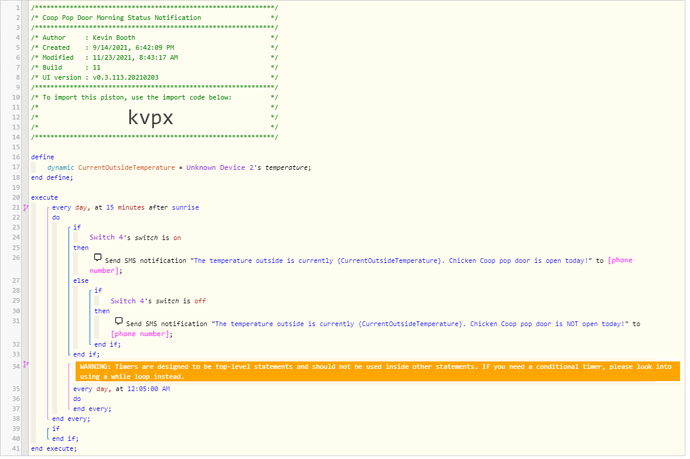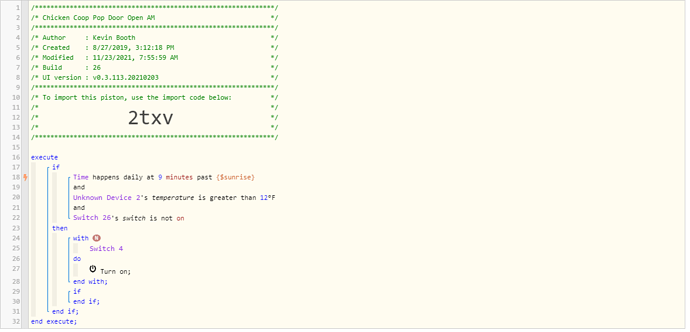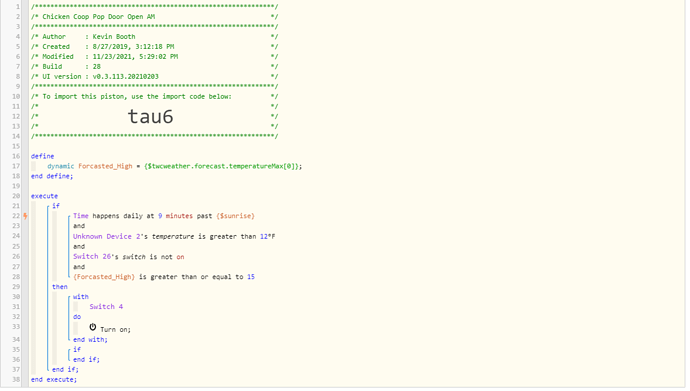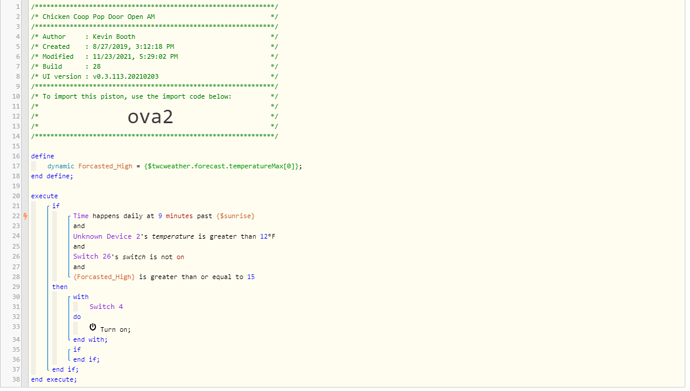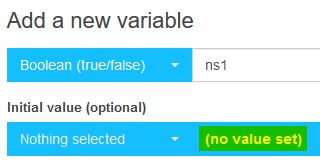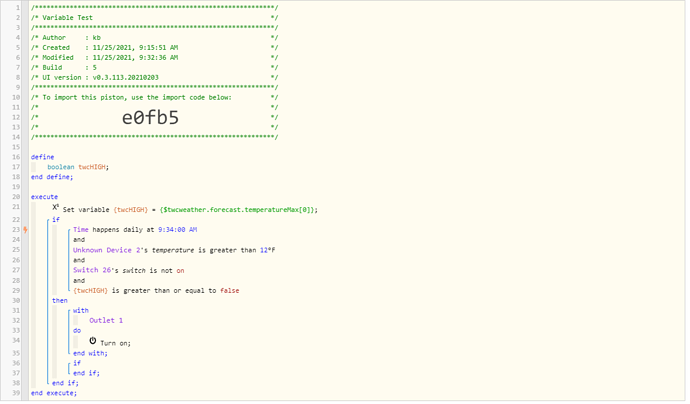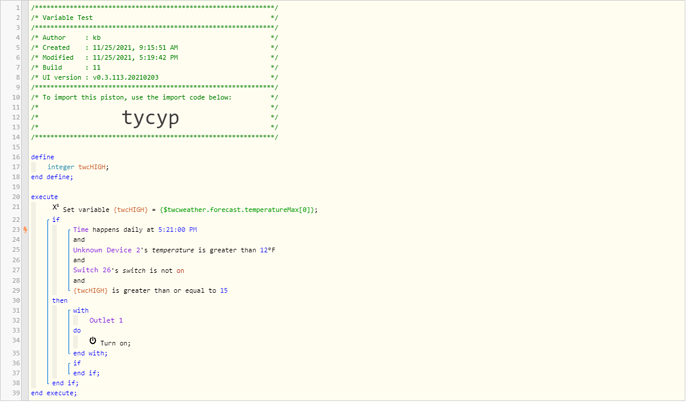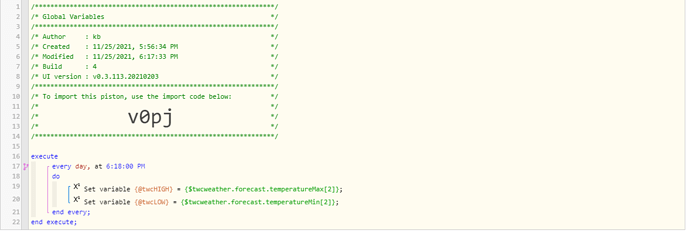I figured out how to use a local variable, or at least I think I did. This one is doing what I expected and is including the current temperature of a device. I’m not sure if the variable is being used correctly though… What I’d like to know is if there is a way to write it so it the SMS it sends has both the temperature (it does now) and if the temperature is rising or dropping. (presumably over a recent period of time)
This piston just reports what is happening, but this could be used in another piston to actually do or not do stuff.
Example: The temperature is 20* and dropping, don’t open door, or the temperature is 20* and rising, open door.
…and this is the piston that actually does the work. I’m wondering if it could be something like… temperature is 12* and rising, turn on. (otherwise the condition is not true.)