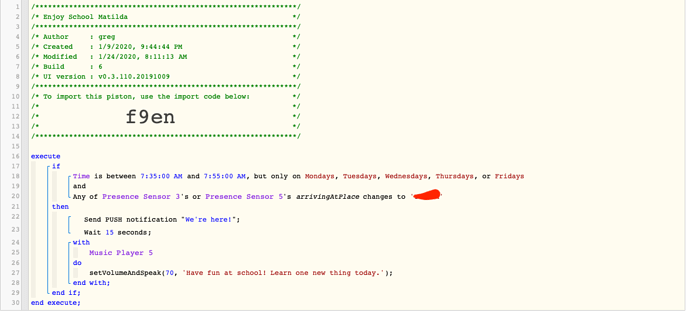1) Give a description of the problem
Forgive me if this is more of an Echo Speaks question. I’m trying to have a little fun with my daughter and attempting to fire off an echo speaks announcement when arriving at her school. The Echo device would be an Echo Auto. I’ve configured the webcore mobile app for location awareness. I’ve included a Push notification to confirm that the location is working as expected, and it is. But the announcement is never made on the Echo.
2) What is the expected behaviour?
Make an echo speaks announcement at a specific location.
3) What is happening/not happening?
I’ve confirmed the piston is firing at a specific location, but the rest of the piston doesn’t seem to work. I get a push notification as expected. But no echo announcement. Is there something about my piston that is inaccurate? Pistons fire in a sequence, correct?
4) Post a Green Snapshot of the piston!