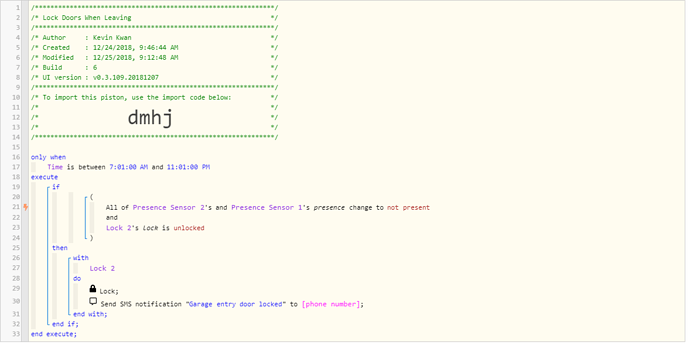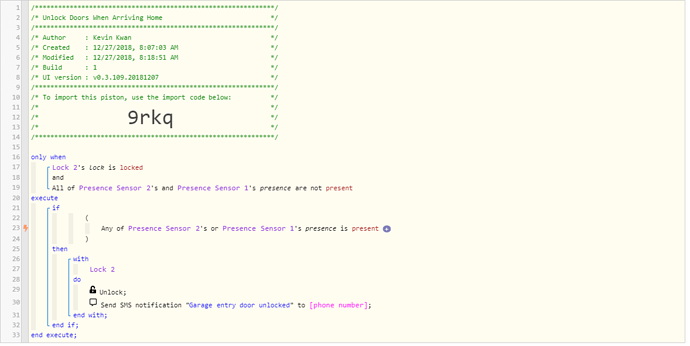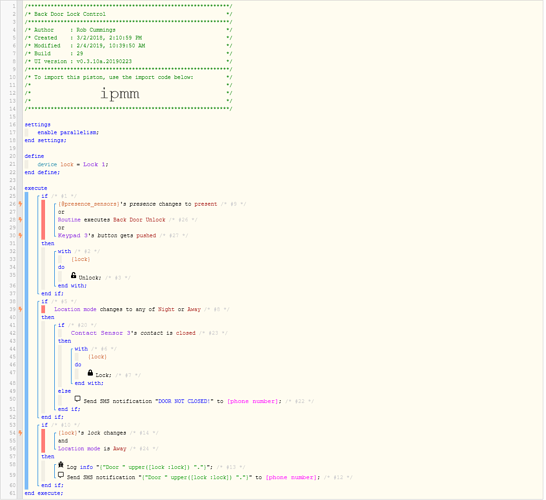As I’m sure you’ll see, I’m a total newb to home automation and webcore. Apologies for what is very likely a very basic question. Setting up pistons reminds me of the days when I did Turing programming in high school computer class. Clearly a little…that’s an understatement…rusty.
1) Give a description of the problem
The door did not lock even though both phone-based presence sensors were picked up by ST as away.
2) What is the expected behavior?
Lock the door when both phone-based presence sensors are away.
3) What is happening/not happening?
Nothing, the lock just stayed unlocked. The log time below is when we actually left home.
12/25/2018, 5:40:14 PM +836ms
+10103ms ║Piston waited at a semaphore for 10017ms