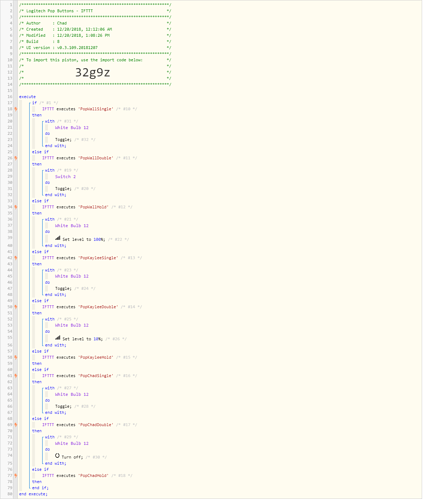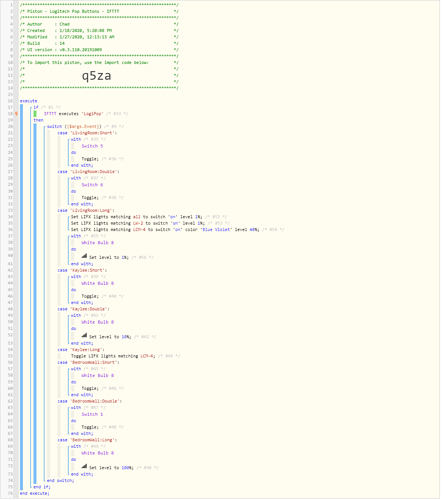For those who don’t know what the Logitech Pop system is…it’s a BLE based button system with it’s own Hub made by Logitech. You stick the buttons wherever, and they have the standard Single/Double/Hold actions. But their app isn’t the greatest, and there isn’t a lot of customization. Unfortunately, the buttons do not show up in SmartThings as devices, instead you configure the actions in their app.
They only support simple device actions on/off/toggle/set level. They don’t support running routines, but they do support IFTTT. So I’m thinking my best route would be to create an IFTTT trigger for each possible button action Single/Double/Hold for each of the 3 buttons. And then I can have a single Piston watching all 9 triggers. I’ve already started down this path, and it is working.
I’m curious to see if anyone here might have a better way to do this?? Or if this is my best route. I usually try to avoid using IFTTT because of the latency. But I don’t see many other options.
Also, is it possible to use the IFTTT condition in a switch statement? I can’t seem to get it working. I’m assuming it’s just not supported.
I realize I could also create 9 virtual switches, but I don’t like bulking up my device list if I don’t have to.
Update, here’s what I’ve got so far…it all works…