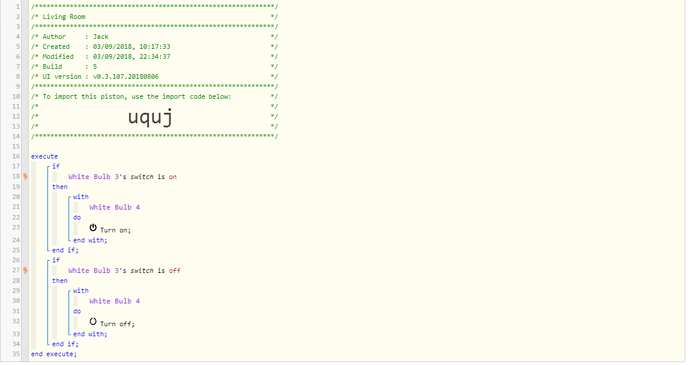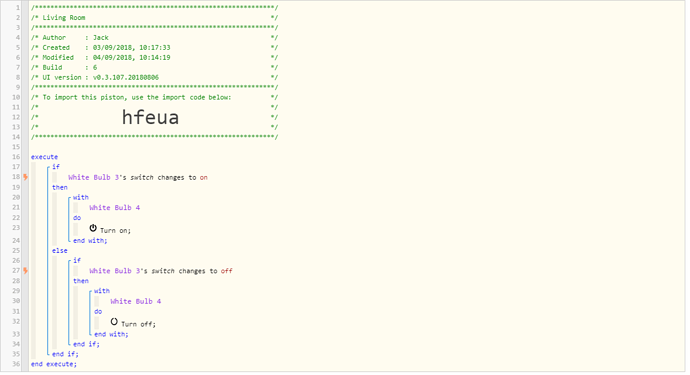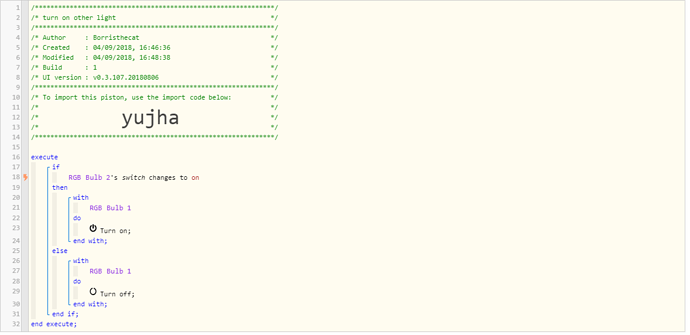Lights only work when both light switches on the wall is switched on
There are 2 ceiling lights in my living room, both operate indiviually with 2 seperate light switches. Linking the lights with a wire would be difficult so i was trying to do it with Smart lights instead so that when i switch 1 light on, it then turns the other on.
The piston is working how it should if i turn the light on and off with my phone but not when i turn them on and off at the wall switch (leaving the front light on permanently).