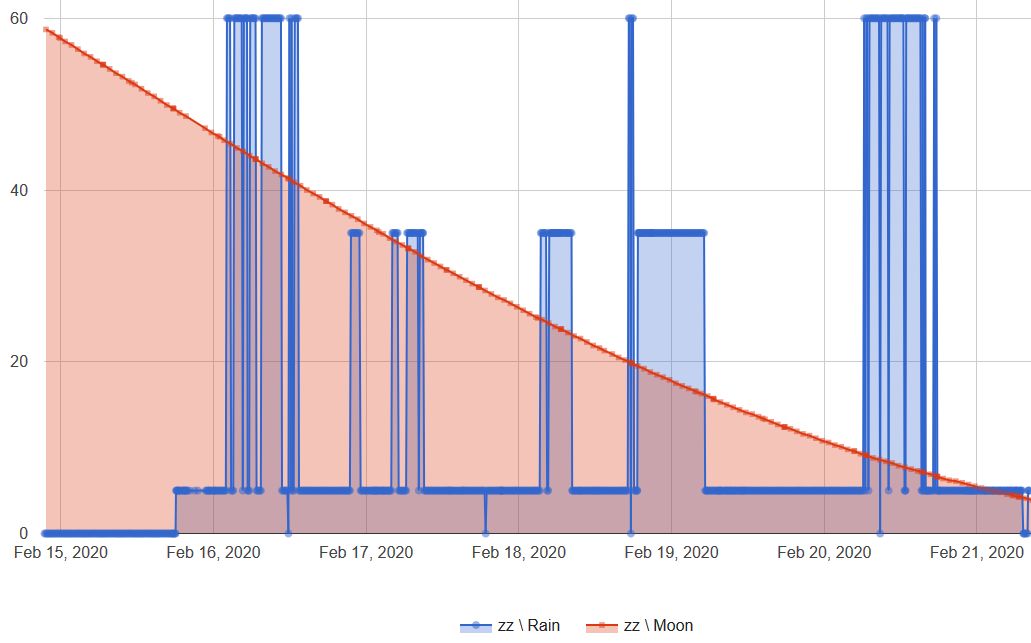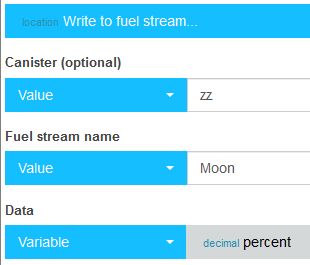Since I don’t see it posted anywhere in the community I thought I would ask it here.
The Wiki says that a fuel stream is a way to look at pretty graphs, but that’s it. Can anyone give a better explanation of what they are, how they work, why someone would use one, and even better yet, how to actually get a pretty graph from one of these fuel streams?
I’m pretty savvy technically speaking, but I just started diving into Webcore after I realized just how limited ST is, so feel free to give me all the nitty gritty details.