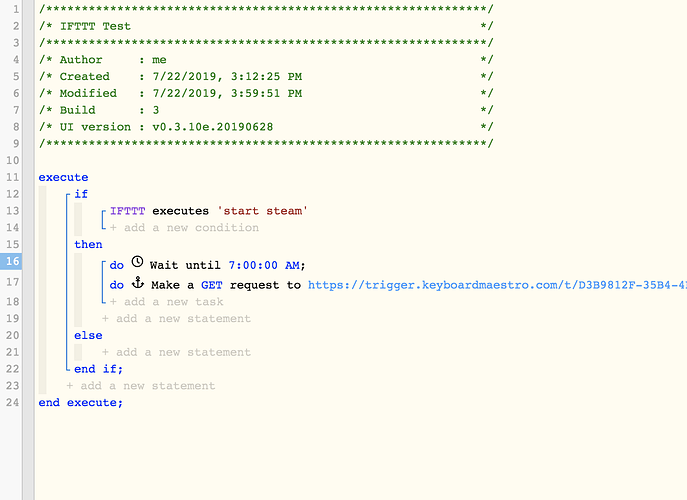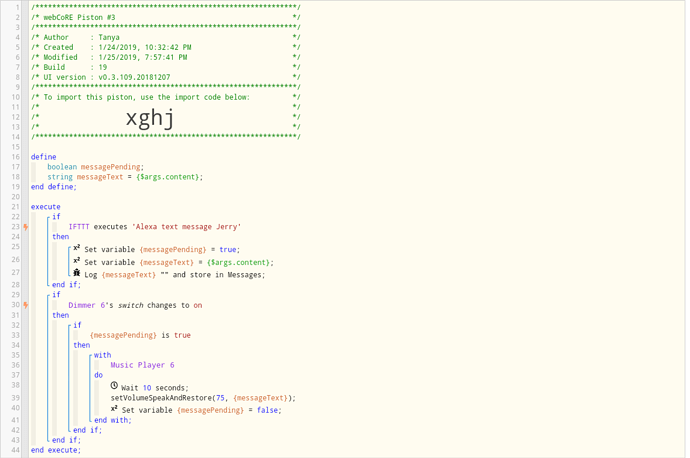Hey I’m the webcore user who simply copies other pistons and modifies but not knowledgable enough to create advanced sequences on my own. So thanks to all you advanced users for making my webcore experiences very easy thus far!
Having said that I’m having trouble attempting to start my steam shower every morning. I currently have a google assistant command via IFTT “Start Steam” which sends a webhooks web request to my computer which then executes Keyboard Maestro to open chrome and turn on my steam shower. This all works fine for the most part but I would like to say to google (night before) “Schedule my steam shower for 7AM”. I haven’t begun a piston but want google assistant/ifttt to trigger a web request to start my piston but not execute until the given time, which then initiates my keyboard maestro. I would like to know how I can use the Number or text ingredients to carry over as variables in my webcore piston - ideally time. Honestly my head is spinning to even conceptualize as I’m a very basic user, but any suggestions on how to migrate ingredients to webcore (and how to translate them to time) would be helpful. My apologies for not having screenshots as I haven’t gotten that far.
Hayes1699