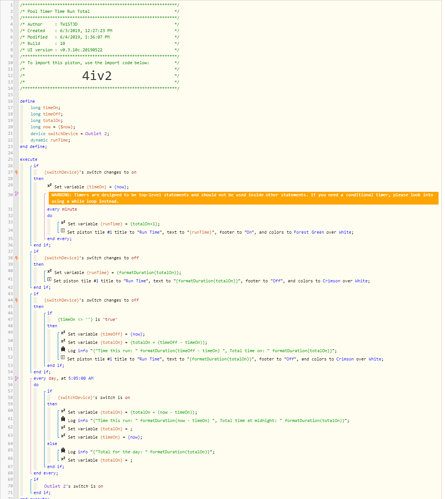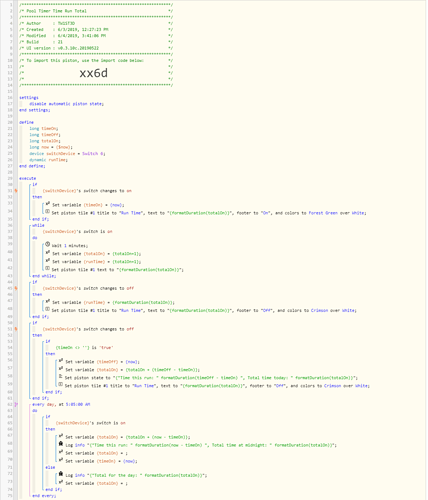1) Give a description of the problem
Just can’t figure out how.
2) What is the expected behaviour?
When device switch changes to On, Log time, set Variable (I have that)
When device switch changes to Off, Log time, set Variable (I have that)
Create Tile (I have that)
What I do need help on is this:
Have tile “live” count up in Hours and Minutes on tile. (every minute) when switch changes to 'On" and stop when switch changes to “Off”.
When time reaches a set time say 8 hours, turn switch off.
3) What is happening/not happening?
Nothing yet.