1) Give a description of the problem
Updated webcore, Lost all piston.
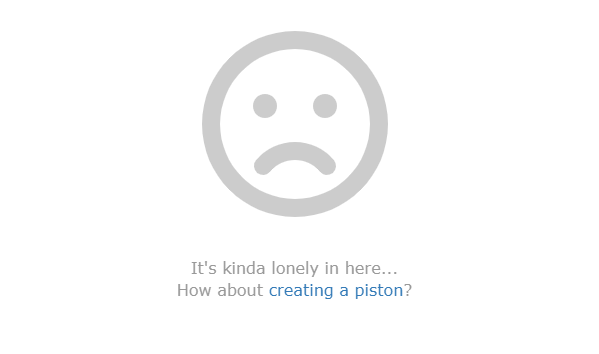
2) What is the expected behaviour?
In SmartThing My location, I See them in the Cloud
I Try in the Classic App to Clean up and Rebuild data cache…
Not working…

1) Give a description of the problem
Updated webcore, Lost all piston.
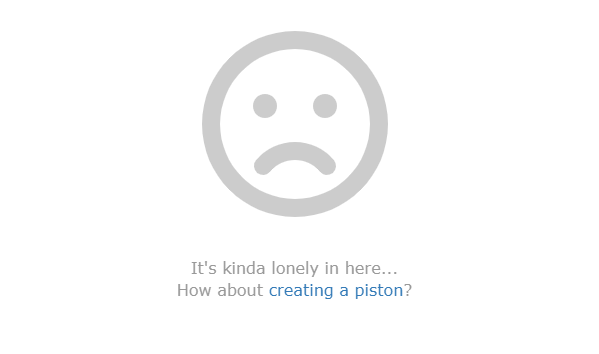
2) What is the expected behaviour?
In SmartThing My location, I See them in the Cloud
I Try in the Classic App to Clean up and Rebuild data cache…
Not working…
This is abnormal, usually there is only one “webCoRE” and one “webCoRE (dashboard)” displayed alongside your pistons. The first one is the webCoRE Storage app. It looks like your account somehow has 13 copies of the storage app and originally had 3 instances of webCoRE. Not saying that is related to your problem, but it is curious.
Please try this:
Any pistons now?
Still no piston.
only one Webcore
Phone have been rebooted
Saved all
Available devices have been done and saved
Opened a new Dhasboard with a new code
On that smartapps page, please click each piston and copy the bin code to a safe place. This is the private backup bin code if you enabled backups on your pistons.
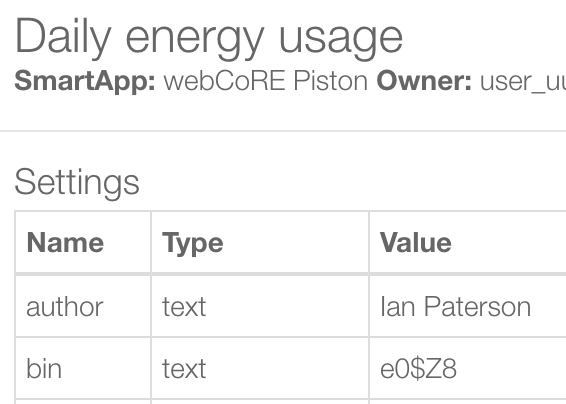
Once all of those are copied down, try importing one into your blank dashboard. New Piston > Restore a piston using a backup code. If you are able to save the imported piston, please share the name of the piston and a screenshot of the account.smartthings.com smartapps page after importing it. I am curious to see where it appears on that page.
Have you recently switched between SmartThings and Samsung accounts? Not necessarily related to the problem you’re having, but I know the backup bin code does not survive that transition.
I’m trying now to get you a direct email address for a SmartThings account support team member that can look into your ST account.
@ipaterson
I have 2 Storage in My SmartApps
How can I delete one, they are the same with same version in the code…
Oh! That makes sense. So perhaps all of those extra webCoRE entries in your smartapps list were pistons that ran with the storage app code. Hopefully that didn’t wipe out the piston data.
The important thing now is copying the piston code into the correct one that started out as webCoRE Piston… hmm
Good! So the names got overwritten by the webCoRE Storage app code… I don’t know any way to get the names back though since it’s only stored in that one place as the name of the generated smart app.
Yep that’s what we were getting at in the previous few posts. The Storage app code was accidentally pasted over the Piston app, which made all pistons run against the storage app code. That meant no pistons working properly and every one that was triggered during that time had its name changed to webCoRE Storage - yikes! Fortunately there is not any other overlap in the metadata between the Piston and Storage app state other than the name, so everything should still work now that the piston app code has been restored.
For reference, can you please tell us a good way to make that transition so no pistons get lost along the way?? My weather alerts have not worked in months, and I suspect it is because I am still using a SmartThings account…
All of the pistons transfer over seamlessly as far as I’ve seen. The only problem is that your account/location id that is used to encrypt the private backup bins will change. Backup pistons to a file, update the account, then open the editor for each piston that is backed up and save (no changes required). That will re-save the backup bin. The bin code remains the same but is encrypted for use with your new account (i.e. if you try to use a private bin code created by a different account it fails since the data cannot be decrypted).
Thanks for taking the time to respond… but for me, this may be easier said than done. I have many pistons that are too large to be saved again… I guess I need to “clean house” a bit lot before transferring over…
Does this mean if I do not open & Save each piston, that I cannot ![]() in one click using the Samsung account?
in one click using the Samsung account?
Good point, you likely have some large pistons in there that can no longer be saved since all the other piston and tile data is vying for memory in the main webCoRE smart app that is also used to save a piston. If anyone wants to try writing up a pull request to store the piston chunks on the storage app that might mitigate the problem…
You can use Backup Pistons and restore from that backup. The backup file is encrypted only with the password that you provide when creating it. The automatic server-side backups (if you’ve opted in to automatic backups) are encrypted by the account id that will change. So the backup bin code will not work for any pistons that have not been saved again on the new account, but the backup file will be fine in case you need to use it.