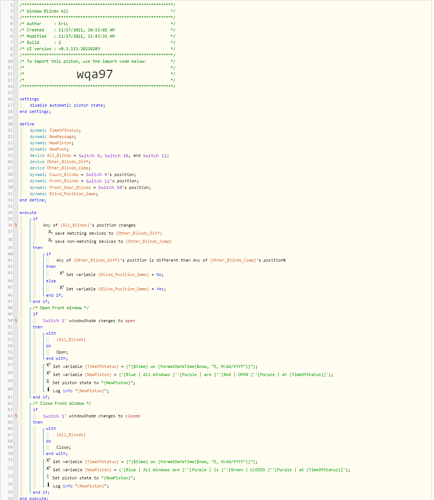1) Give a description of the problem
I have individual pistons for three iBlinds, and am trying to create a master piston for all. However, once the master piston is “closed”, I can no longer use it if one or two blinds are opened later.
2) What is the expected behaviour?
If all windows start out closed, and later two windows are opened. The master piston won’t “close all” because it’s already closed. It needs to “open” if any window opens without opening the other windows. However, if all windows are closed, then it will open all windows normally. All the devices are virtual shades that control actual shades,
3) What is happening/not happening?
Can’t figure out the logic. I’m trying to set up a section that will compare the positions of the three blinds. If one or more blinds should open, then the master piston should read open, but not open all the blinds.
[EDIT] I’m beginning to see that this is going to have to be momentary switches for both commands instead. Bummer