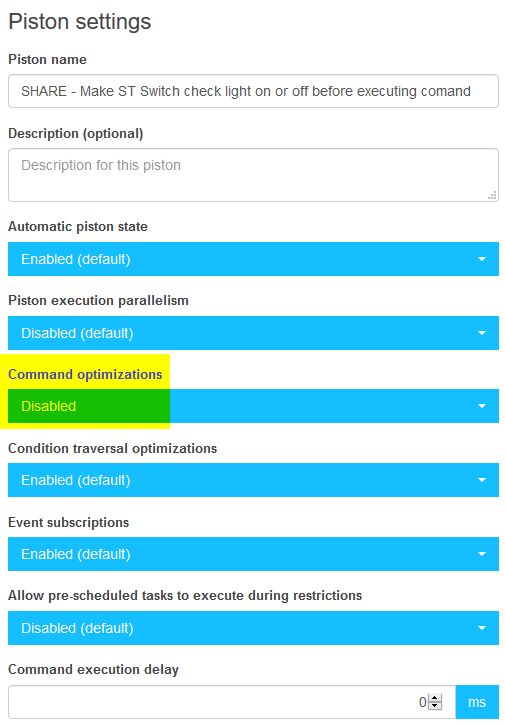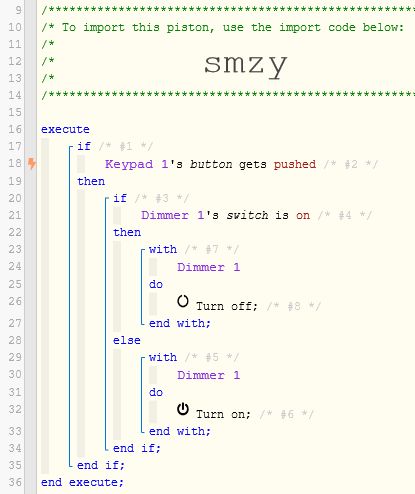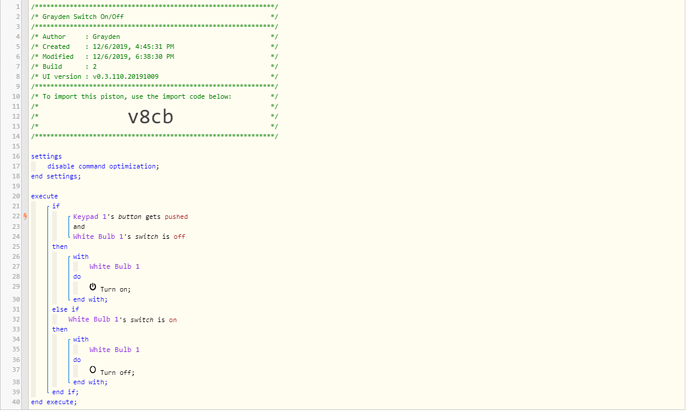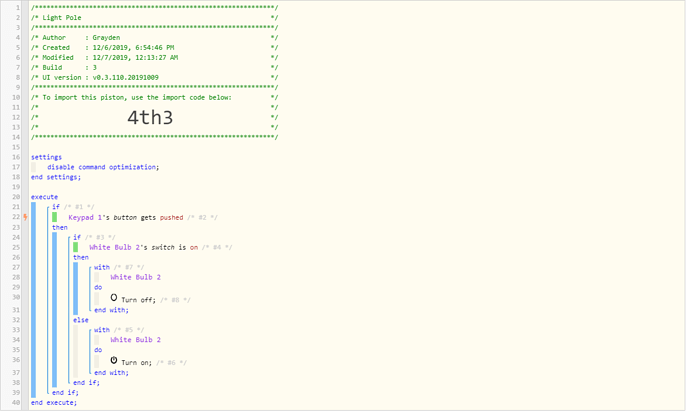1) Give a description of the problem
ST Switch does not turn off light, if it has already been turned on by Voice assistant or IFTTT schedule.
The problem I’d like to solve is that when my Lifx Lights have been triggered by anything other than the ST buttons I have I have to press the button twice to turn off the light. Might sound like not much of an issue but when you have a tech-adverse fiance living with you “if it doesn’t do it the way it’s supposed to the first time it must be broken”, catch my drift 
2) What is the expected behaviour?
Switch is pressed, switch checks current light condition e.g is light on or off.
If light off turn on, if light on turn off
I’m relatively new to WebCore and would love if someone could help me by pointing out how I would set up these conditions. Or if its even possible to do so.
Thank you WebCore family