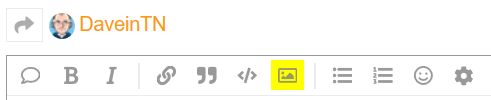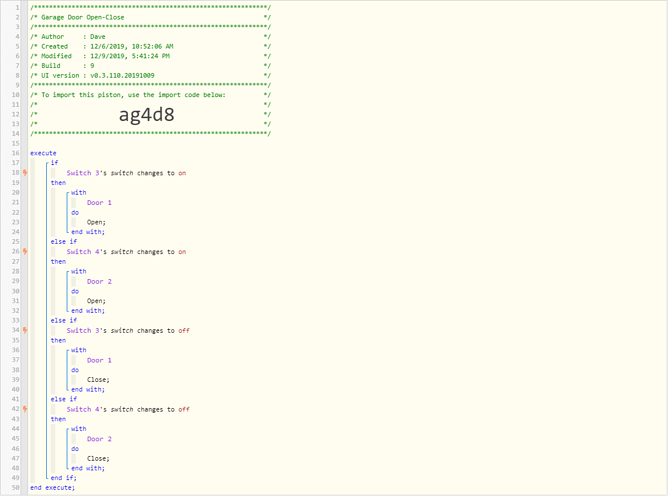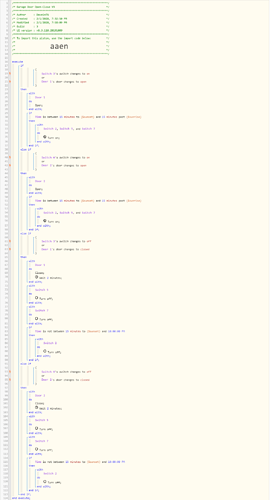1) Give a description of the problem
I have two Meross garage door openers and neither of them show up in webCoRE or IFTTT. The manufacture has Alexa integration but for some reason chose to make it a LOCK vs switch. You have to tell Alexa to lock/unlock the door and it pain to remember, not to mention awkward. I tried to use the " Alexa Integration (through IFTTT) with webCoRE" process to use a standard Open/Close phrase, however as I mentioned the LOCK devices don’t show up in webCoRE or IFTTT, They do show up in Smartthings as push buttons.
2) What is the expected behavior?
Alexa to open the doors using the alternate phrases.
3) What is happening/not happening?
The devices are not present in webCoRE or IFTTT.
4) Post a Green Snapshot of the piston![]()
(UPLOAD YOUR IMAGE HERE)
5) Attach logs after turning logging level to Full
(PASTE YOUR LOGS HERE THEN HIGHLIGHT ALL OF THE LOGS AND CLICK ON THE </> ICON TO FORMAT THEM CORRECTLY)
REMOVE BELOW AFTER READING