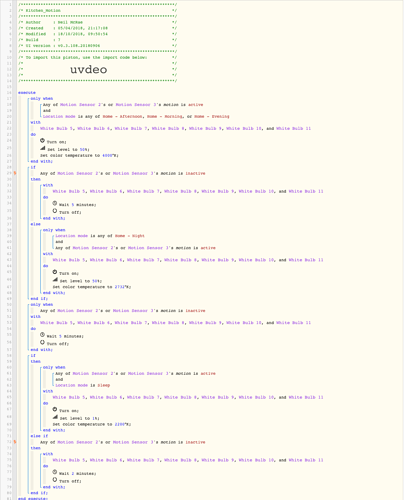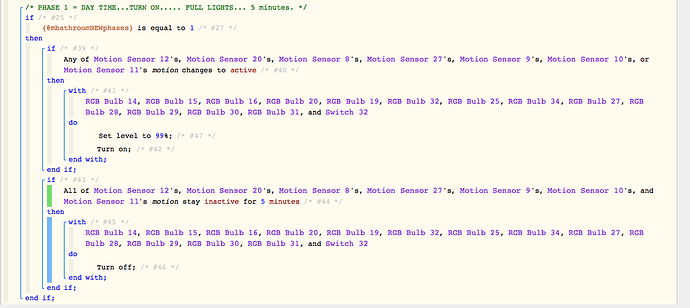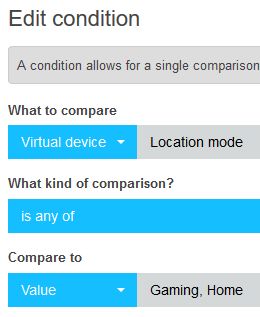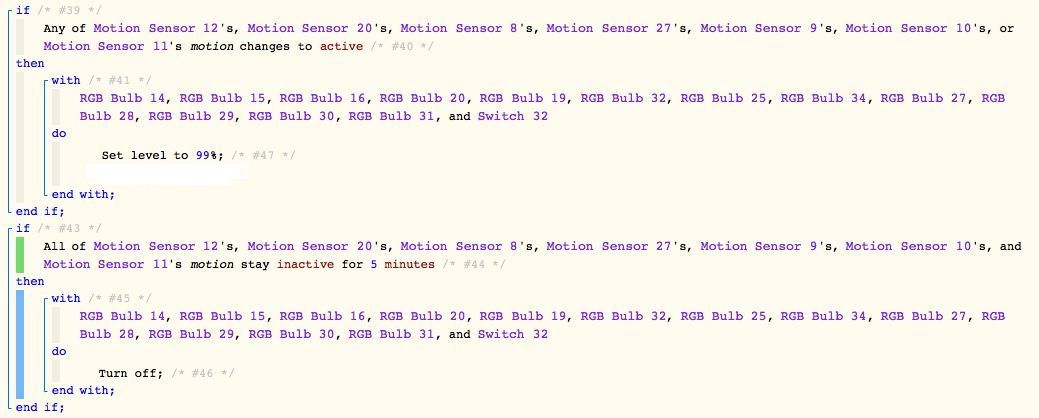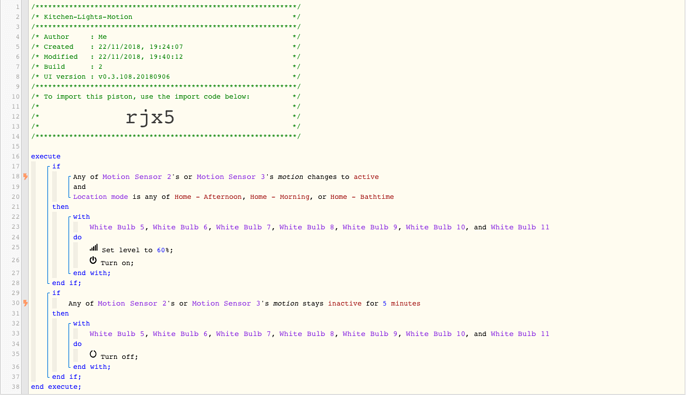Hi Everyone,
Hope you are all good? Im having some strange things happen when using my Philips Hue lights in combination with Xiamoi motion sensors. Things like, I walk into the room and the lights come on then turn off after 2 secs, then another time it will work as expected, come on and turn off is no motion is detected. Im not sure if this is due to an error in the piston logic or something on the devices.
I use the following modes, just as reference.
($time24 < time0 ? ‘Sleep’ : ($time24 < time1 ? ‘Home - Dawn’ : ($time24 < time2 ? ‘Home - Morning’ : ($time24 < time3 ? ‘Home - Afternoon’ : ($time24 < time4 ? ‘Home - Bathtime’ : ($time24 < time5 ? ‘Home - Evening’ : ($time24 < time6 ? ‘Home - Night’ : ‘Sleep’)))))))
($time24 < time0 ? ‘Sleep’ : ($time24 < time1 ? ‘Away - Dawn’ : ($time24 < time2 ? ‘Away - Morning’ : ($time24 < time3 ? ‘Away - Afternoon’ : ($time24 < time4 ? ‘Away - Bathtime’ : ($time24 < time5 ? ‘Away - Evening’ : ($time24 < time6 ? ‘Away - Night’ : ‘Sleep’)))))))
Below is the piston:
Thanks
Neil