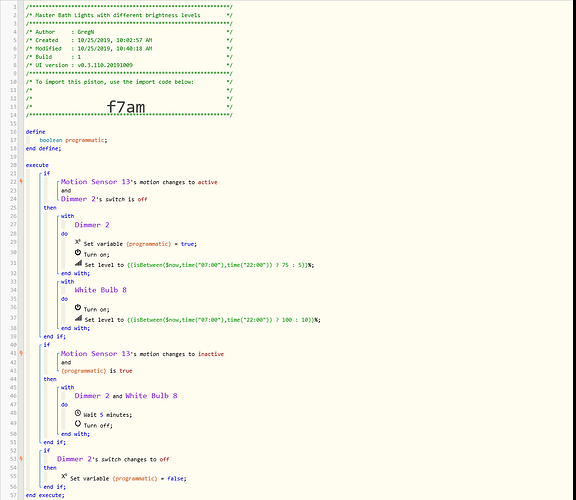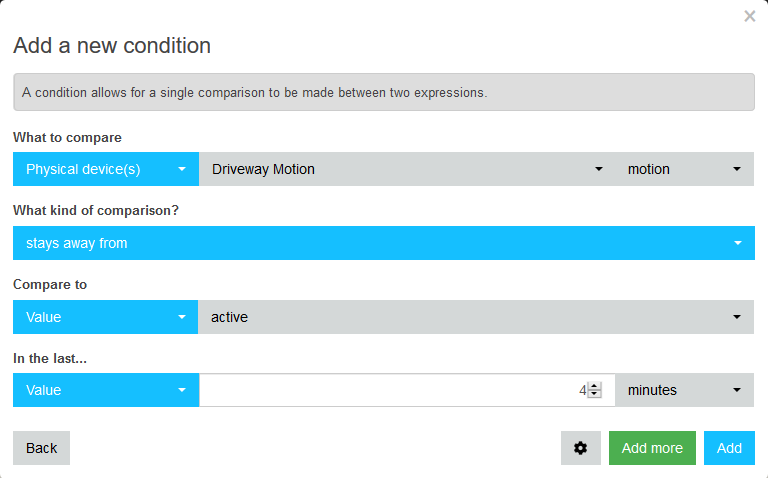1) Give a description of the problem
I’m trying to modify the Advanced Motion Piston (edsh2) to control two lights, with some time specific light percentages, but I want to define more than 2 time ranges, and more importantly want to specify the brightness for each time period per light switch.
2) What is the expected behaviour?
I can define something like this;
Time Period | Light 1 | Light 2
Sunrise to Sunset | 90% | 100%
Sunset to 11PM | 50%| 40%
11PM to Sunrise | 3% | 10%
3) What is happening/not happening?
My brain function is not happening, I cannot comprehend this yet 
**4) Post a Green Snapshot of the piston!
[Reference] (https://wiki.webcore.co/images/1/15/Advancedmotionv1.png)]