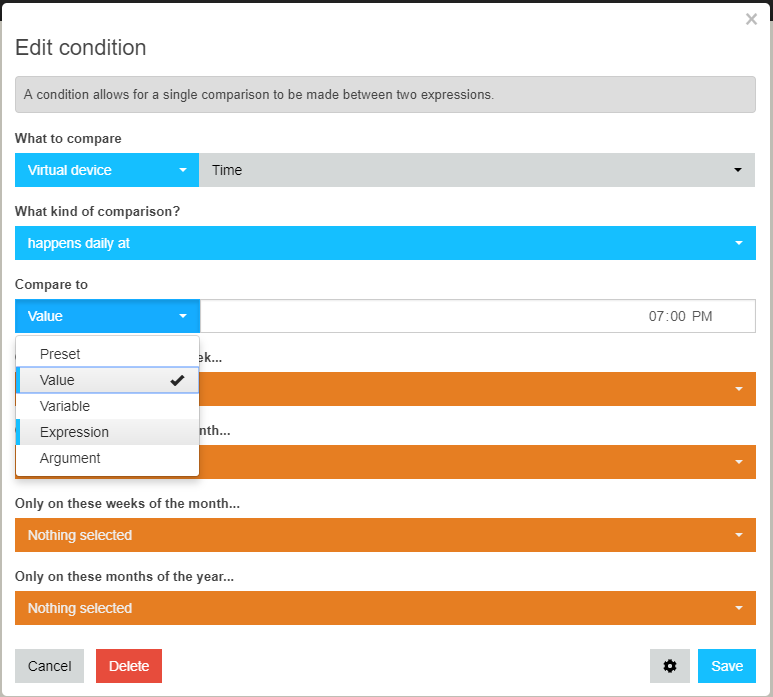I am just getting started but coding is not new to me. I like the web editor but have a simple questions. I see screenshots that people post of their pistons and I see that it looks like they have basically typed out some of the code in their piston. I do not see that options. All I see is the ability to pick things from the list and not type text directly into the piston. Am I missing something or is it not possible?
Modifying Webcore Pistons
Equis
#2
I’m not a coder by any means, but I can tell you that everything was picked in the UI, except for parameters and expressions.
Is there something in particular you saw or are stuck on?
michicago
#3
What you’re looking for is “expression”. You can select this under devices or the ‘compare to’ box when you’re building your conditions: