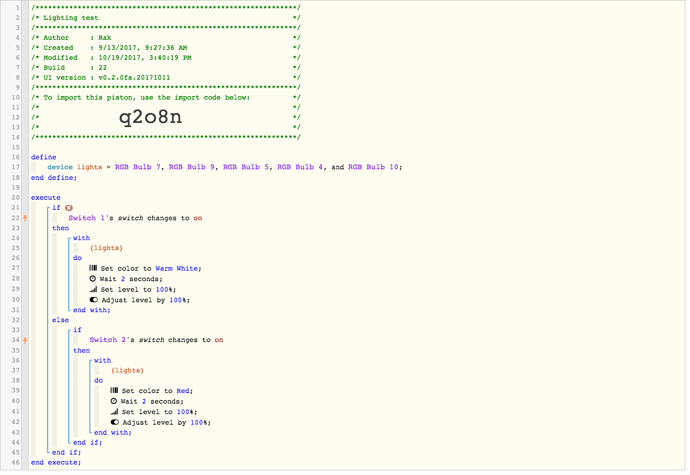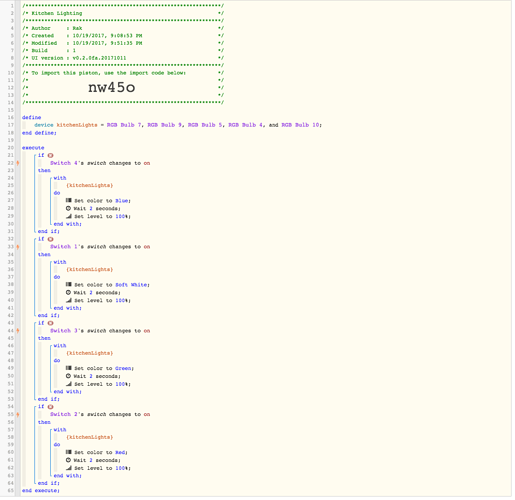1) Give a description of the problem
Piston works fine, but I’m trying to find a more efficient way to do the code. Rather than a bunch of if/else/elseif, maybe there’s a way to “case” the current virtual momentary button and set a color based off the button that was pressed?
I’ll be adding additional buttons for creating other lighting schemes and I want to keep the code to a minimum.
Really just trying to make this more elegant and efficient, and help/thoughts would be appreciated.
4) Post a Green Snapshot of the piston![]()