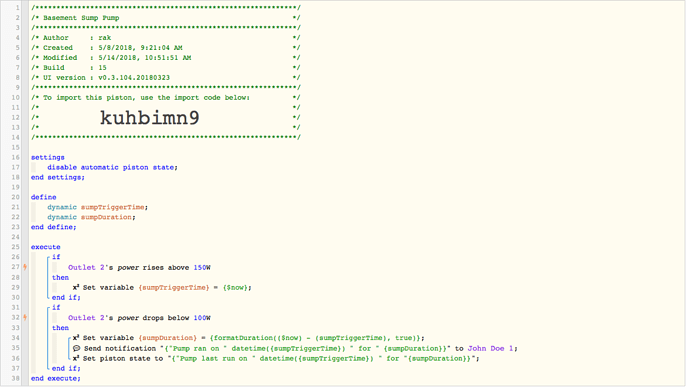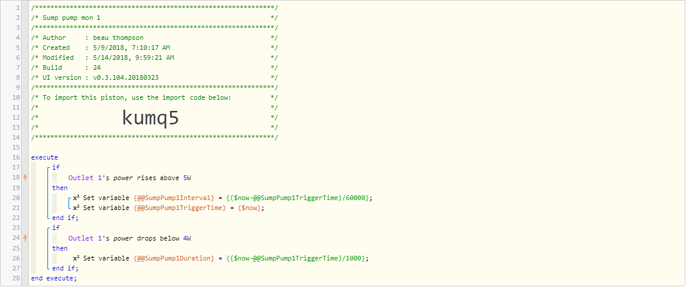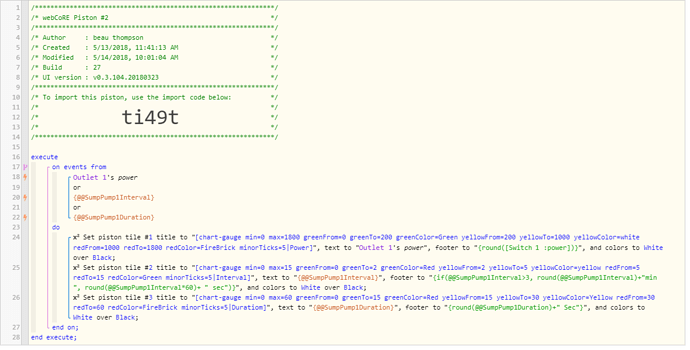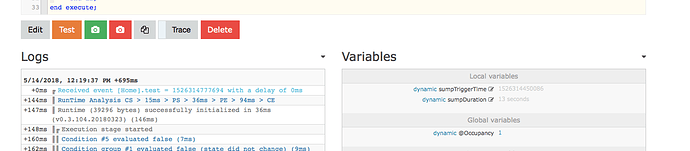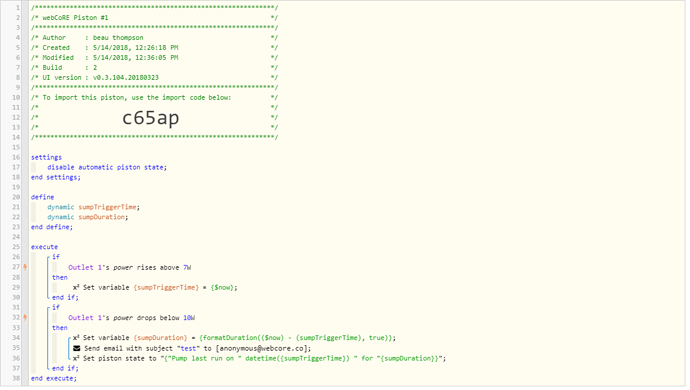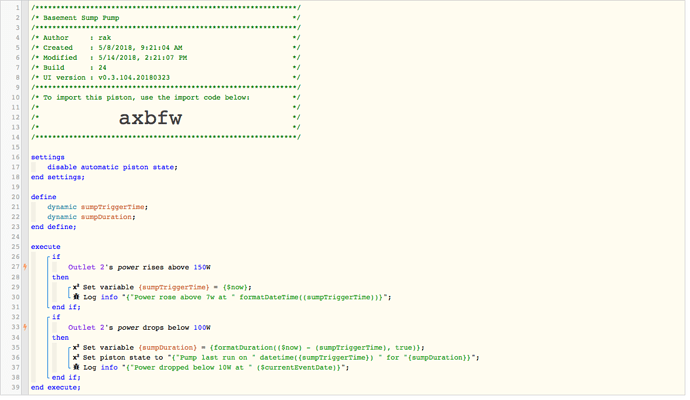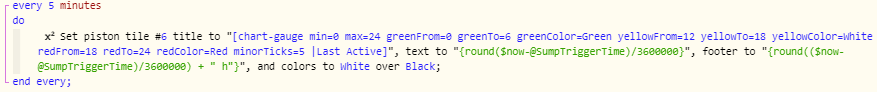i was look at the gauge code the last active code is missing
also I tried that I got 2 email at a time instead of one
Monitor sump pump
FYI, you can skip all the /60000, /1000 math operators.
Been testing this one and it works, using formatDuration():
I am have trouble get the gauge to read correct as im not sure wht to set variable type to
I don’t think those global vars should be using 2 “@@” at the beginning of them.
Global variables should be a single “@varName”
Are you actually getting valid data for your global variables? you should be able to check that on the piston page as shown here:
In that example, you can see I’m populating valid data into “sumpTriggerTime” and “sumpDuration”.
So first thing is to make sure you have valid data. Only then can you look at writing to gauges.
Single @variables are global variables, but we now can use double @@variables to make the variable accessable to other instances of webCoRE.
The reason for the super variable is because when ties are used you nee two instances of web core
Try logging it to the console and change the logging level to “full”.
Take a look at the “log info” below and add them into your piston.
The goal here is to make sure your actually getting the data you expect.
Please be clear on your questions. Which specific variable are you talking about?
I have mine set to all dynamic, as you can see in my piston example I’ve already posted.
It sounds like the piston is working for you, so if something isn’t working as expected, please post the actual piston AND the logs where it’s not doing what you’d expect.
We seem to be going back and forth on this a bit much.
I got it all working except gauges
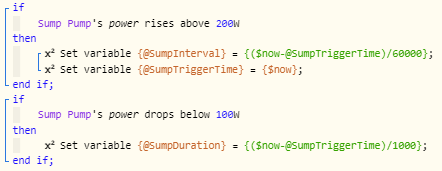
im not sure on type of variable type and code for last active