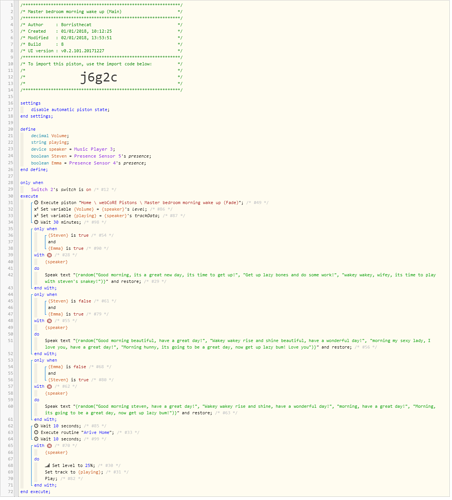1) Give a description of the problem
it doesn’t always evaluate correctly and won’t trigger, I move the conditions around and sometimes they then work for that one but then not the others.
2) What is the expected behavior?
if the weekend or we are on holiday use the holiday time to trigger but if not on holiday and its a weekday use the work time. Then trigger a fade piston (best to do this as had issues with long fades all in the same piston as the rest), wate for this piston to complete and restore the music then set the mode to home.
3) What is happening/not happening?
its not triggering sometimes even when it should.
4) Post a Green Snapshot of the piston![]()
5) Attach any logs (From ST IDE and by turning logging level to Full)
will update this when i have some again, but last time I checked all the logs were correct but evaluating wrong
|+1ms|╔Received event [Home].time = 1514720881287 with a delay of -1052ms| |---|---| |+134ms|║RunTime Analysis CS > 20ms > PS > 65ms > PE > 48ms > CE| |+137ms|║Runtime (57224 bytes) successfully initialized in 65ms (v0.2.101.20171227) (134ms)| |+137ms|║╔Execution stage started| |+265ms|║║Comparison (boolean) true is (boolean) true = true (2ms)| |+266ms|║║Condition #54 evaluated true (115ms)| |+277ms|║║Comparison (boolean) true is (boolean) true = true (1ms)| |+279ms|║║Condition #90 evaluated true (11ms)| |+280ms|║║Condition group #28 evaluated true (state did not change) (128ms)| |+819ms|║║Executed physical command [Master Bedroom SONOS].playTextAndResume([Get up lazy bones and do some work!, 40]) (529ms)| |+820ms|║║Executed [Master Bedroom SONOS].playTextAndResume (530ms)| |+823ms|║╚Execution stage complete. (686ms)| |+825ms|║Setting up scheduled job for Mon, Jan 1 2018 @ 7:30:00 AM GMT (in 70918.94s), with 4 more jobs pending| |+1011ms|╚Event processed successfully (1011ms)|
this time after i got it to run the it didn’t run the routine

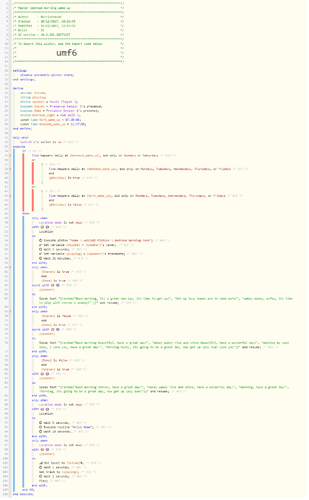
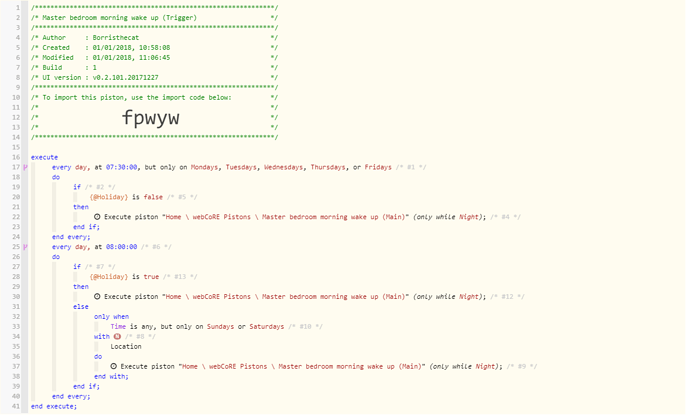
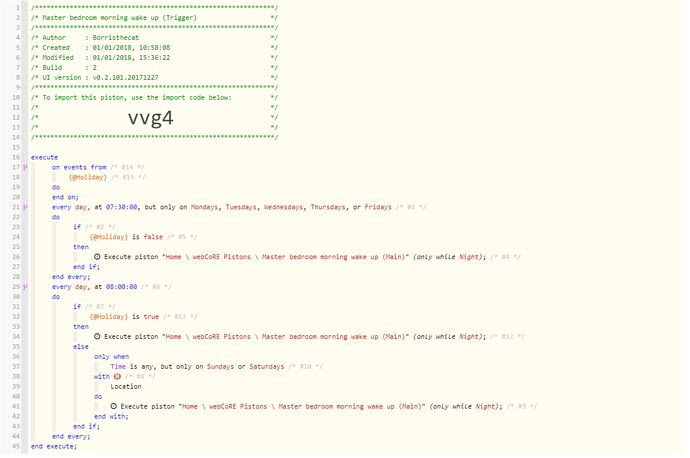
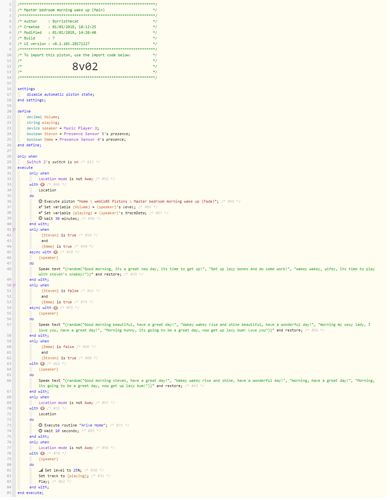
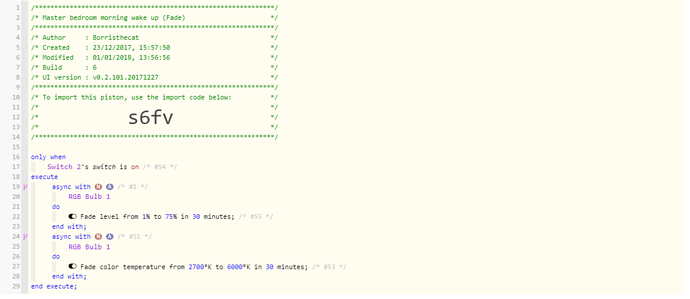
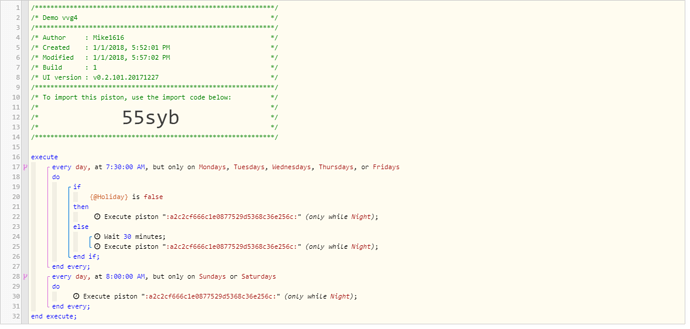
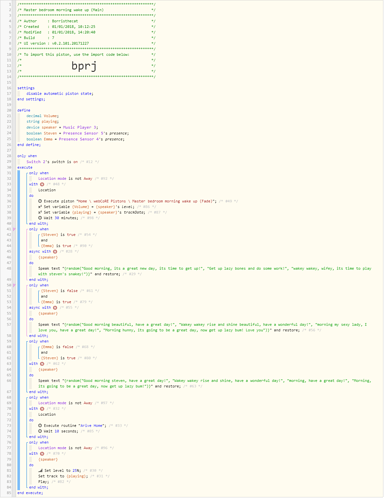
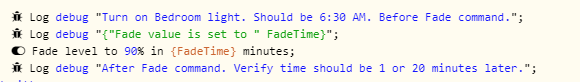
 . If you look at the piston above it has the trace on and the blue line going down the side, shows it ran fully (but it didn’t).
. If you look at the piston above it has the trace on and the blue line going down the side, shows it ran fully (but it didn’t).
 just got to see if it runs tomorrow now
just got to see if it runs tomorrow now