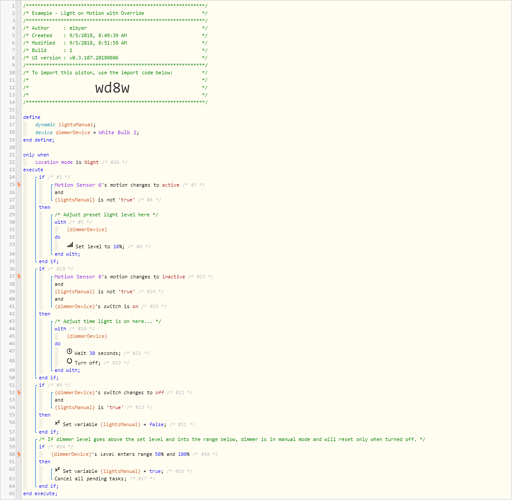1) Give a description of the problem
I have a piston created to turn my hall and bathroom lights on to a low level during the night when motion is detected. I would like to be able to override the motion sensor during these times by turning the light on to 100%. Last night my son was sick so my wife turned the bathroom lights up to 100% using the physical switch so she could see but every 5 minutes the piston ran because it saw motion and dimmed it back down to 6%. I am using a Lutron Caseta dimmer if that makes any difference.
2) What is the expected behavior?
I would like the piston to run and turn the lights on dimmed when motion is detected in Night mode. However, if the piston runs and turns the lights on dim if they are manually turned up to 100% while the piston is in the 5 minute wait delay to keep them at 100% and not turn off or dimm back down. Once the light is turned off by the physical switch I would like the piston to resume normal motion activated dimmed lights.
I am not sure if this is even possible!
3) What is happening/not happening?
I can’t figure out how to program the piston to be overridden when the light is turned to 100% by the physical switch.
**4) Post a Green Snapshot of the piston
5) Attach any logs (From ST IDE and by turning logging level to Full)
(PASTE YOUR LOGS HERE BETWEEN THE MARKS THEN HIGHLIGHT ALL OF THE LOGS SND CLICK ON THE </> ICON TO FORMAT THEM)