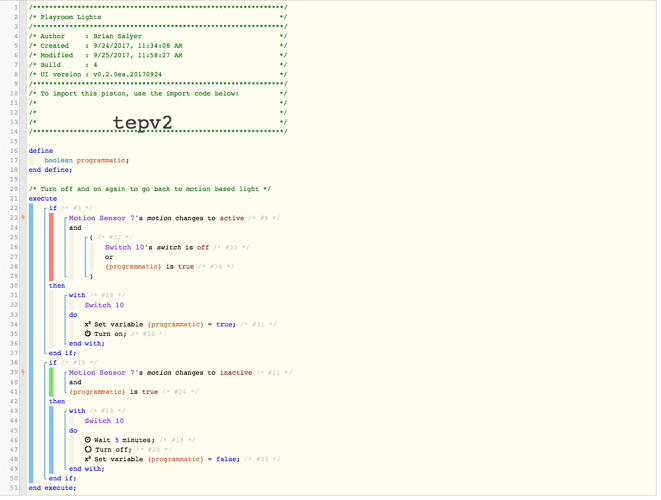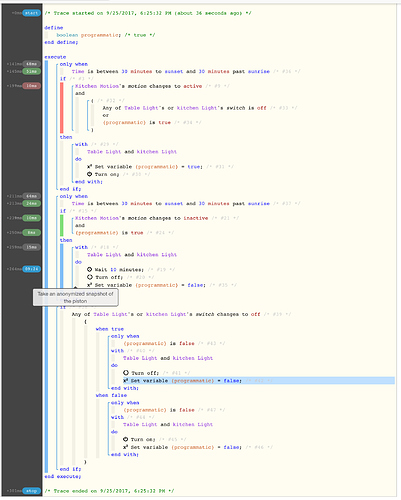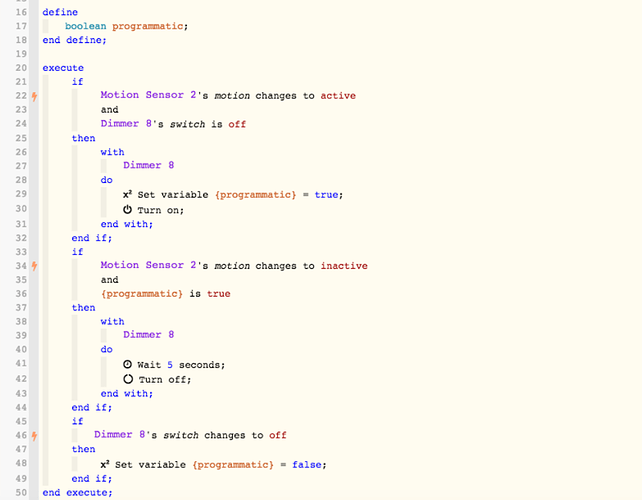Sal,
I’m using your piston, but I’m not getting an override when I turn my physical Z-wave dimmer switch on…I’m finding it’s just about impossible to turn on the switch before the sensor detects the movement. I tried turning on the switch even after it was on, but that didn’t work.
Any suggestions of additional code I can add to your piston to make it so that even if the sensor turns on the light, I can have a process to override it turning back off after motion is inactive?
I tried turn the dimmer switch off and back on, but it still turned off after the motion didn’t sense movement.