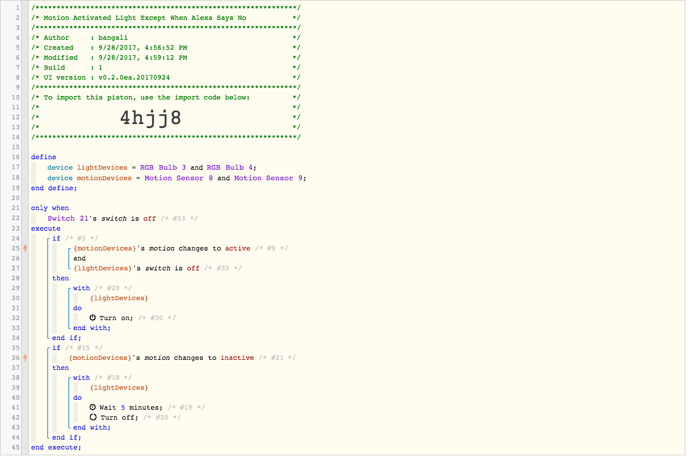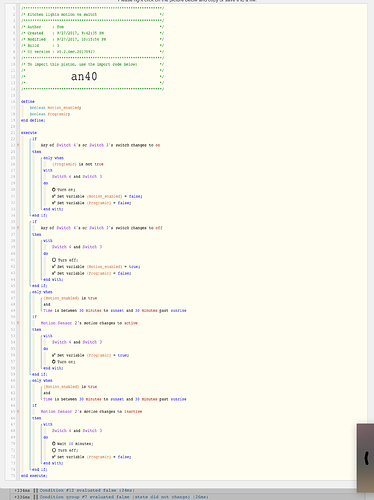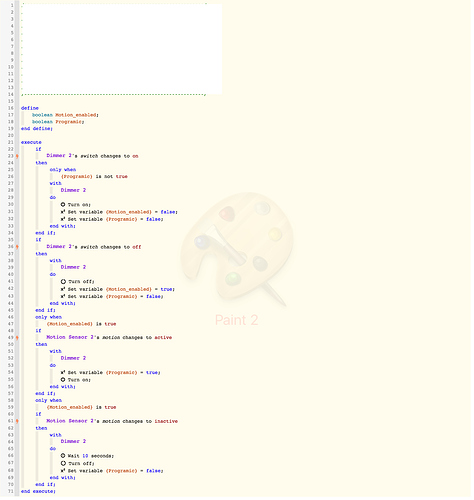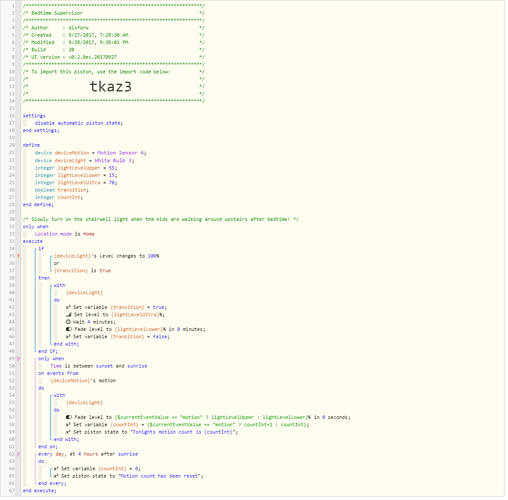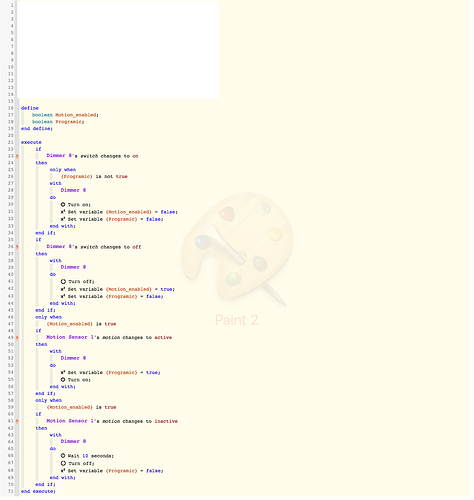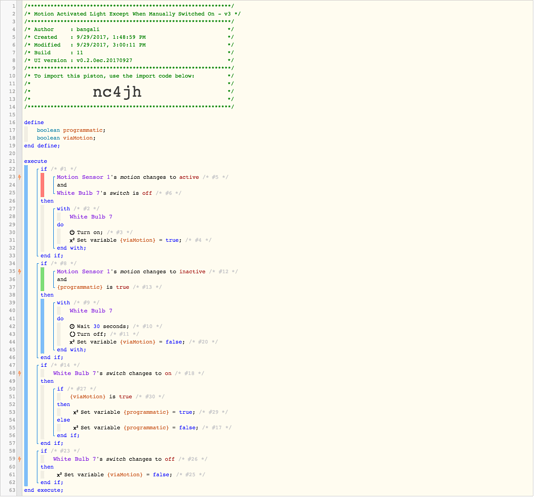I’m not getting consistent results here, so maybe for my setup I need to modify it a bit? I’ll post a snapshot of my piston…It’s not activating the light based on motion unless I change the 'if" for motion sensing activate as never cancel…otherwise, it doesn’t seem to work (I modified it back to the original piston without this in the below screenshot.) I tried to override the motion by having no motion, then turning on the physical switch, which seemed to work as long as I waited (around 6 seconds) for ST to show the switch on, then motion didn’t seem to matter (which is what I want.) However, once in this mode, even when I turned the physical switch off, motion will subsequently turn the light on, but after 10 seconds, the light won’t go back off…lol! Help