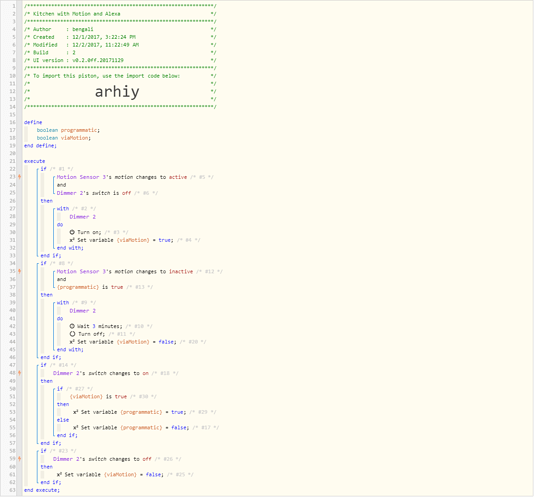Well, part 1 of the problem is resolved, it was the timing being reported so fast from the motion sensor. The only thing I can’t do, which is the important part, is deactivate the motion by turning on the physical switch…still not working…the light turns off after the set time…
Motion Based Light EXCEPT when Manually turned On
Just to confirm, what is the exact way I need to do it to turn off the motion? Turn the light on, off, wait, then on?
I just got it to do it but turning on, off (waiting, because it takes 5 seconds to register off on ST) then back on…that worked…it’s a pain…now I have to go back up and look at the comments on how to possibly do a virtual switch with Alexa…that might be better than having to go through so many steps to get this to disengage.
verified it works for me. so, something else is going on. i need to go meet the wife somewhere. could we debug the rest tomorrow morning or something?
meanwhile, if you can please post the logs for this sequence:
received event master bedroom closet switch off
received event master bedroom closet motion active
received event master bedroom closet switch on
received event master bedroom closet switch off
received event master bedroom closet switch on
that should be the normal sequence, when the light turns on via motion and you turn off switch and turn it on again.
EDIT: now that i wrote that i think the motion inactive event is showing up somewhere with in that sequence which is throwing off the logic. lets see what we see in the logs.
thanks man. her weekend party has already started. i am just the chauffeur that has the honor of picking her up. i get some food and drinks in exchange so i am ok with the deal. 
Problem solved! I re-read a comment you made a while back, specifically indicating the switch needed to be turned on via ST…So, I did that and it worked perfectly…then, I just used Alexa, which is now even better than what I expected. My issue was I didn’t want this to be a phone dependent function, which it isn’t now thanks to your piston and Alexa 
If I turn the light on via Alexa, it stays on…regardless…once I turn it off, even from the physical switch, it goes back to the normal piston routine…exactly what I needed…thanks again!
glad it works with alexa. turning on from alexa is effectively the same as turning it on from the switch. so, both should work. it would be great to get it confirmed to be working with the switch as well 
Sorry guys, I forgot to verify my account and I don’t get notifications when people post. I see what your saying and did some more testing and am running into the same issue. I will play around a bit and get back to you all.
Ya, I can’t figure that part out, but the Alexa resolution is fine. Just tested turning on the physical switch, again, and had bad results. It seemed to throw off the piston and I had to turn off and back on several times in order to revert back to the way the piston should act. I watched ST’s to make sure it didn’t pick up my motion before I turned on the physical switch and it didn’t. Ohh well, I’m good where I’m at…
ok. if you are using it with alexa the example in the main post in this thread, that should work just as well.
A post was split to a new topic: Help with piston - wait cancelling on next motion
Hi there @bangali . Can you help?
I am trying to create the following piston:
-
If motion detected on shed motion detector, turn on shed light
-
If no motion detected, wait 4 minutes and turn off shed light
-
If shed light turned on using smartthings app or command to google home (which is integrated with Smartthings) then override items 1 & 2, and turn the light on and leave on
-
Do not make 1&2 operational untill light is turned off using smarthings app or google home
i added in your edsh2 piston but i dont understand what the bolean/programatic bits mean well enough to
i have seen that too. but i am not entirely clear on how this is being used in reverse. would love to see an example as well.
I have been watching this piston for a few days now and was wondering how you enable Alexa into Webcore. I have it enabled in ST but cannot see a way to add it to here. I want to set it up as a switch in place of a physical switch as mentioned a few posts up. At the moment when I try with my own piston it all goes haywire once I turn on via Alexa.
What I am trying to say is, using your piston, How would I change “switch” which you have.
To Alexa as mentioned by “smartie”.
So I suppose my post should really aimed at “smartie”. I have both Google Home and Alexa, but would prefer to use Alexa (rather than GH) in place of the physical “switch”.
Also, in which position would I put the sunset/sunrise only settings into this?