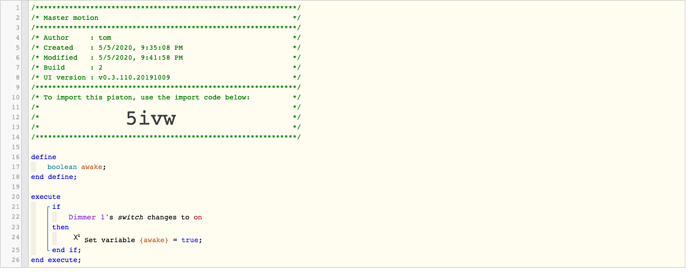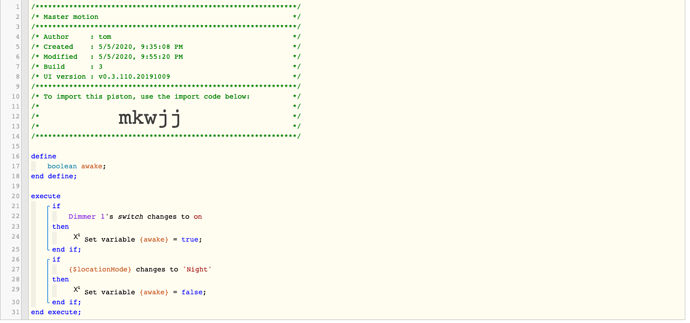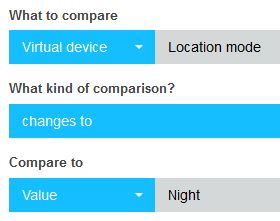1) Give a description of the problem
Dont turn light on with motion until i’m out of bed
2) What is the expected behaviour?
During day mode, i’d like the light to turn on 100% when motion is detected and off after there hasn’t been motion for 2 minutes. Day mode currently gets changed at sunrise. The caveat is I don’t want motion to trigger the light to turn on if I’m still in bed and happen to move and trigger the motion sensor. I need to account for me being in bed or out of bed. When the system is in evening mode, motion should trigger the light to light to turn on 20%, and off after 20 minutes of no motion.
3) What is happening/not happening?
I cant figure out how to account for me being in bed or not. I dont want to flood the room with light if I happen to move in my sleep and the system is in day mode. Perhaps motion wont be turned on in day mode until the smart dimmer is physically turned on at the wall, or a google assistant command triggers a routine that slowly illuminates the light.
4) Post a Green Snapshot of the piston![]()
(UPLOAD YOUR IMAGE HERE)
5) Attach logs after turning logging level to Full
(PASTE YOUR LOGS HERE THEN HIGHLIGHT ALL OF THE LOGS AND CLICK ON THE </> ICON TO FORMAT THEM CORRECTLY)