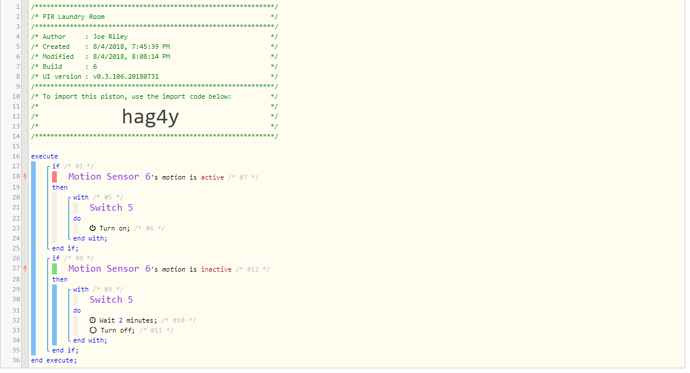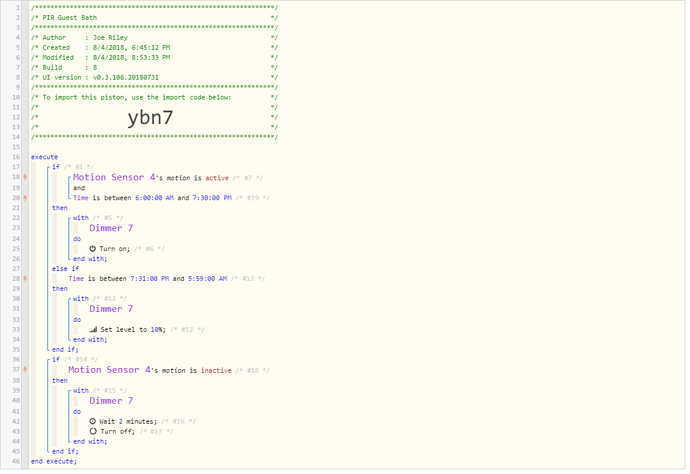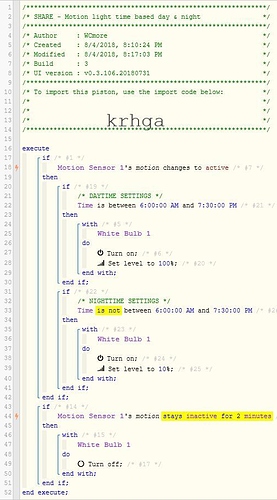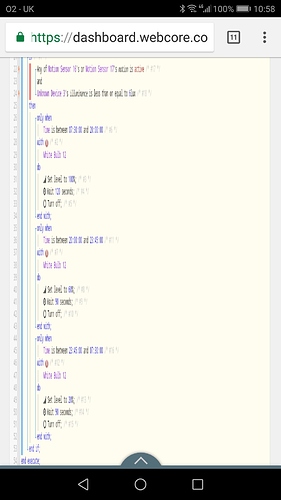Very new here.
Trying to create a Piston that will turn on lights with motion. During time frame 1 set to 100% and time frame 2 set to 20%. Can I do this in 1 Piston?
Between the hours of 6AM to 11PM turn on lights to 100%
Between the hours of 11:01PM to 5:59AM turn on lights to 20%
I am using a standard motion piston with active turn lights on, inactive wait and turn lights off.
I need help modifying to if between this do A and between this do B.