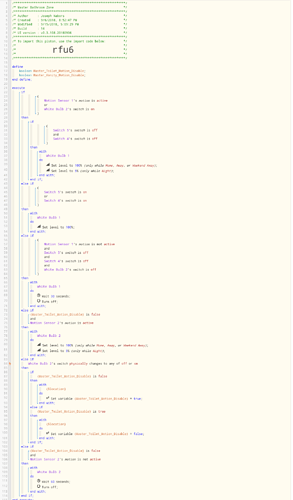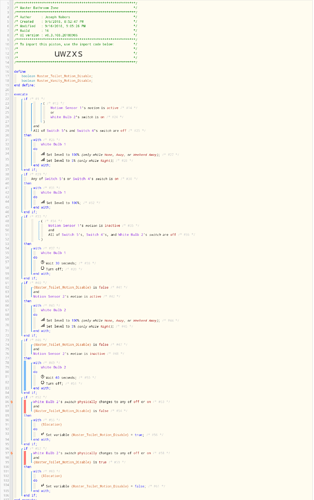1) Give a description of the problem
Piston quick facts states 2 devices used where there are actually 6. I recently added the portion with the master toilet sensor and variables; everything else has been working for a couple of weeks
2) What is the expected behavior?
Vanity lights should come on when bathroom sensor is active or any of the other three lights come on. It’s level is based on mode. Toilet light should come on with master toilet sensor motion, level based on mode. Variable is to allow a manual bypass of the motion activation/deactivation. Vanity lights should turn off 30 seconds after everything else is off.
3) What is happening/not happening?
If I turn on the master toilet light the vanity lights come on correctly based on the mode, nothing else works
4) Post a Green Snapshot of the piston![]()
5) Attach any logs (From ST IDE and by turning logging level to Full)