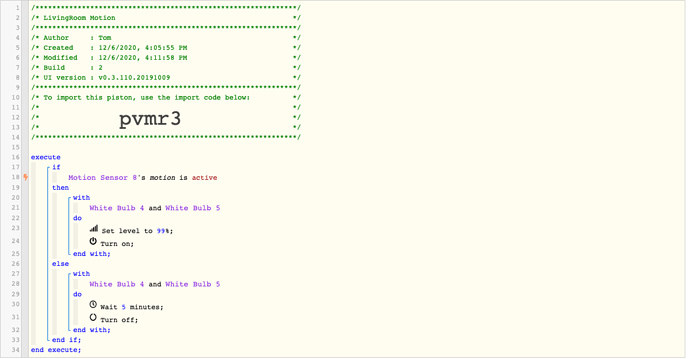1) Give a description of the problem
I want a piston that will turn lights off with motion, and off after no motion. However, there are some instances when I want to keep the lights off. maybe someone is taking a nap or watching tv.
2) What is the expected behaviour?
Id like to be able to disable to motion lights and keep the lights off, and then later on, re-enable the motion lights.
3) What is happening/not happening?
Cant figure out how to temporarily disable motion lights
**4) Post a Green Snapshot of the piston![image|45x37]