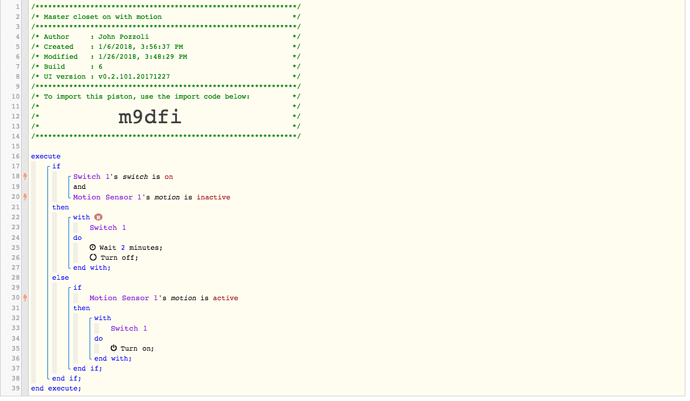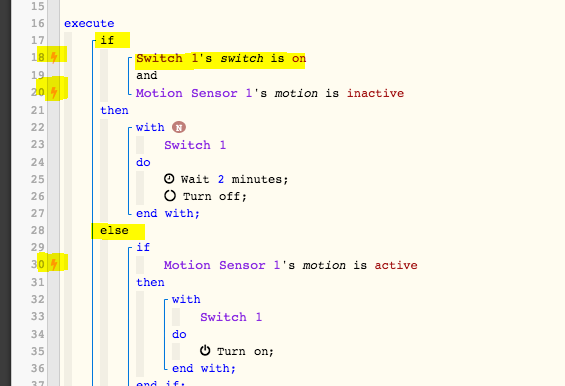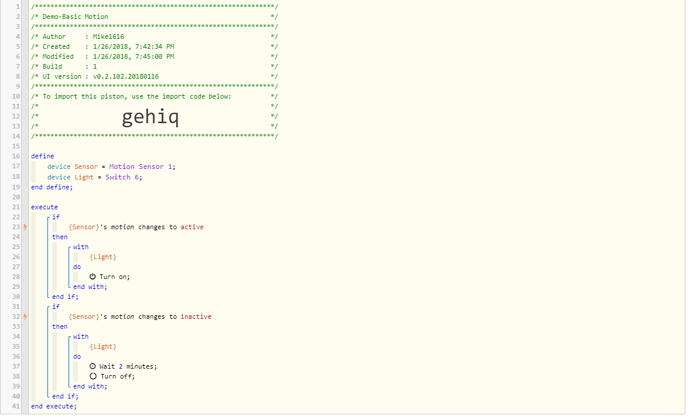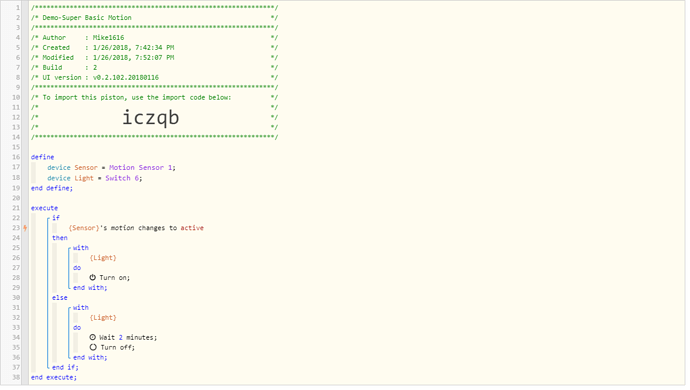1) Give a description of the problem
Motion sensor in closet works when there is motion (door opens, etc.). After two minutes, it shuts off as expected. However, if I manually shut the light with the smart switch (GE) the light pops back on immediately.
2) What is the expected behavior?
Light should shut off with switch OR motion timeout
3) What is happening/not happening?
Light comes back on immediately after hitting switch
**4) Post a Green Snapshot of the piston![image|45x37]
5) Attach any logs (From ST IDE and by turning logging level to Full)
1/26/2018, 3:51:10 PM +222ms
+1ms ╔Received event [Master Closet Light].switch = off with a delay of 977ms
+155ms ║RunTime Analysis CS > 24ms > PS > 47ms > PE > 85ms > CE
+164ms ║Runtime (37437 bytes) successfully initialized in 47ms (v0.2.0ff.20171129) (158ms)
+165ms ║╔Execution stage started
+173ms ║║Comparison (enum) off is (string) on = false (1ms)
+174ms ║║Cancelling condition #5’s schedules…
+175ms ║║Condition #5 evaluated false (6ms)
+176ms ║║Cancelling condition #1’s schedules…
+177ms ║║Condition group #1 evaluated false (state changed) (7ms)
+185ms ║║Comparison (enum) inactive is (string) active = false (1ms)
+186ms ║║Cancelling condition #10’s schedules…
+187ms ║║Condition #10 evaluated false (8ms)
+188ms ║║Cancelling condition #7’s schedules…
+189ms ║║Condition group #7 evaluated false (state changed) (11ms)
+191ms ║╚Execution stage complete. (27ms)
+198ms ╚Event processed successfully (198ms)
1/26/2018, 3:51:09 PM +395ms
+0ms ╔Received event [Home].time = 1517003470049 with a delay of -655ms
+187ms ║RunTime Analysis CS > 20ms > PS > 52ms > PE > 115ms > CE
+201ms ║Runtime (37432 bytes) successfully initialized in 52ms (v0.2.0ff.20171129) (200ms)
+203ms ║╔Execution stage started
+241ms ║║Executed physical command [Master Closet Light].off() (17ms)
+242ms ║║Executed [Master Closet Light].off (19ms)
+245ms ║╚Execution stage complete. (42ms)
+254ms ╚Event processed successfully (255ms)
1/26/2018, 3:49:09 PM +885ms
+1ms ╔Received event [Master Closet Motion Sensor].motion = inactive with a delay of 981ms
+122ms ║RunTime Analysis CS > 14ms > PS > 31ms > PE > 77ms > CE
+133ms ║Runtime (37453 bytes) successfully initialized in 31ms (v0.2.0ff.20171129) (131ms)
+134ms ║╔Execution stage started
+145ms ║║Comparison (enum) on is (string) on = true (2ms)
+146ms ║║Condition #5 evaluated true (7ms)
+150ms ║║Comparison (enum) inactive is (string) inactive = true (2ms)
+151ms ║║Cancelling condition #6’s schedules…
+152ms ║║Condition #6 evaluated true (4ms)
+153ms ║║Cancelling condition #1’s schedules…
+153ms ║║Condition group #1 evaluated true (state changed) (15ms)
+155ms ║║Cancelling statement #2’s schedules…
+158ms ║║Executed virtual command [Master Closet Light].wait (0ms)
+164ms ║║Requesting a wake up for Fri, Jan 26 2018 @ 3:51:10 PM CST (in 120.0s)
+167ms ║╚Execution stage complete. (34ms)
+169ms ║Setting up scheduled job for Fri, Jan 26 2018 @ 3:51:10 PM CST (in 119.996s)
+191ms ╚Event processed successfully (190ms)
1/26/2018, 3:48:43 PM +188ms
+1ms ╔Received event [Master Closet Light].switch = on with a delay of 1035ms
+147ms ║RunTime Analysis CS > 20ms > PS > 45ms > PE > 82ms > CE
+157ms ║Runtime (37442 bytes) successfully initialized in 45ms (v0.2.0ff.20171129) (155ms)
+158ms ║╔Execution stage started
+166ms ║║Comparison (enum) on is (string) on = true (1ms)
+168ms ║║Cancelling condition #5’s schedules…
+168ms ║║Condition #5 evaluated true (5ms)
+176ms ║║Comparison (enum) active is (string) inactive = false (1ms)
+177ms ║║Condition #6 evaluated false (8ms)
+178ms ║║Condition group #1 evaluated false (state did not change) (14ms)
+186ms ║║Comparison (enum) active is (string) active = true (1ms)
+187ms ║║Condition #10 evaluated true (8ms)
+188ms ║║Condition group #7 evaluated true (state did not change) (9ms)
+190ms ║║Cancelling statement #8’s schedules…
+193ms ║║Skipped execution of physical command [Master Closet Light].on([]) because it would make no change to the device. (0ms)
+195ms ║║Executed [Master Closet Light].on (3ms)
+198ms ║╚Execution stage complete. (40ms)
+205ms ╚Event processed successfully (205ms)
1/26/2018, 3:48:42 PM +1ms
+2ms ╔Received event [Master Closet Light].switch = off with a delay of 1002ms
+251ms ║RunTime Analysis CS > 15ms > PS > 158ms > PE > 78ms > CE
+260ms ║Runtime (37443 bytes) successfully initialized in 158ms (v0.2.0ff.20171129) (258ms)
+261ms ║╔Execution stage started
+269ms ║║Comparison (enum) off is (string) on = false (2ms)
+270ms ║║Cancelling condition #5’s schedules…
+271ms ║║Condition #5 evaluated false (6ms)
+272ms ║║Condition group #1 evaluated false (state did not change) (7ms)
+281ms ║║Comparison (enum) active is (string) active = true (1ms)
+282ms ║║Condition #10 evaluated true (8ms)
+283ms ║║Condition group #7 evaluated true (state did not change) (9ms)
+285ms ║║Cancelling statement #8’s schedules…
+302ms ║║Executed physical command [Master Closet Light].on() (14ms)
+302ms ║║Executed [Master Closet Light].on (14ms)
+305ms ║╚Execution stage complete. (45ms)
+312ms ╚Event processed successfully (312ms)
1/26/2018, 3:48:36 PM +924ms
+2ms ╔Received event [Master Closet Light].switch = on with a delay of 1054ms
+153ms ║RunTime Analysis CS > 20ms > PS > 57ms > PE > 76ms > CE
+173ms ║Runtime (37441 bytes) successfully initialized in 57ms (v0.2.0ff.20171129) (170ms)
+174ms ║╔Execution stage started
+181ms ║║Comparison (enum) on is (string) on = true (1ms)
+183ms ║║Cancelling condition #5’s schedules…
+183ms ║║Condition #5 evaluated true (5ms)
+190ms ║║Comparison (enum) active is (string) inactive = false (1ms)
+192ms ║║Cancelling condition #6’s schedules…
+192ms ║║Condition #6 evaluated false (8ms)
+193ms ║║Condition group #1 evaluated false (state did not change) (15ms)
+200ms ║║Comparison (enum) active is (string) active = true (1ms)
+201ms ║║Condition #10 evaluated true (6ms)
+202ms ║║Condition group #7 evaluated true (state did not change) (7ms)
+204ms ║║Cancelling statement #8’s schedules…
+208ms ║║Skipped execution of physical command [Master Closet Light].on([]) because it would make no change to the device. (1ms)
+208ms ║║Executed [Master Closet Light].on (1ms)
+211ms ║╚Execution stage complete. (38ms)
+223ms ╚Event processed successfully (223ms)
1/26/2018, 3:48:35 PM +963ms
+2ms ╔Received event [Master Closet Motion Sensor].motion = active with a delay of 1203ms
+159ms ║RunTime Analysis CS > 17ms > PS > 56ms > PE > 86ms > CE
+167ms ║Runtime (37457 bytes) successfully initialized in 56ms (v0.2.0ff.20171129) (164ms)
+167ms ║╔Execution stage started
+179ms ║║Comparison (enum) off is (string) on = false (2ms)
+180ms ║║Condition #5 evaluated false (8ms)
+181ms ║║Condition group #1 evaluated false (state did not change) (9ms)
+186ms ║║Comparison (enum) active is (string) active = true (1ms)
+187ms ║║Cancelling condition #10’s schedules…
+188ms ║║Condition #10 evaluated true (5ms)
+189ms ║║Cancelling condition #7’s schedules…
+189ms ║║Condition group #7 evaluated true (state changed) (7ms)
+191ms ║║Cancelling statement #8’s schedules…
+210ms ║║Executed physical command [Master Closet Light].on() (17ms)
+211ms ║║Executed [Master Closet Light].on (19ms)
+214ms ║╚Execution stage complete. (47ms)
+222ms ╚Event processed successfully (222ms)