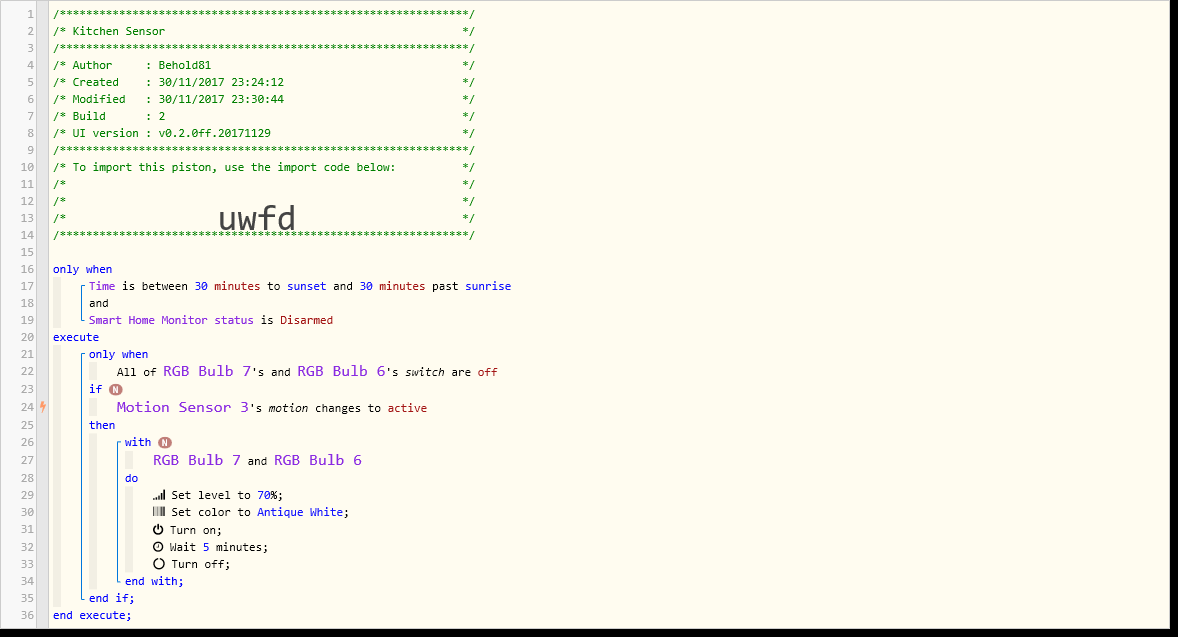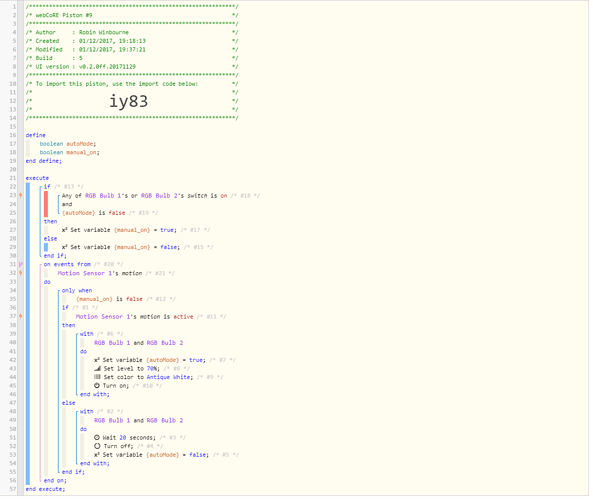1) Give a description of the problem
I have 2 motion sensors setup identically for different lights. Often the first time I trip motion it will not fire the second time it will. it is frustrating as I find I have to stop moving and then move to turn on the light or trip over due to impatience while asking alexa to turn on the light
2) What is the expected behavior?
If the motion is seen, turn on light for x period and turn off.
If the light is already on do nothing
3) What is happening/not happening?
Not always firing
4) Post a Green Snapshot of the piston![]()
5) Attach any logs (From ST IDE and by turning logging level to Full)
Logs from WebCoRE first fails the second clearly works. only SECONDS later???
01/12/2017 07:24:48 +135ms
+1ms
╔Received event [Kitchen Sensor].motion = inactive with a delay of 152ms
+73ms
║RunTime Analysis CS > 14ms > PS > 26ms > PE > 33ms > CE
+80ms
║Runtime (38482 bytes) successfully initialized in 26ms (v0.2.0fd.20171105) (79ms)
+81ms
║╔Execution stage started
+109ms
║║Comparison (time) 26688220 is_between (time) 1512144000000 … (time) 1512114420000 = true (6ms)
+110ms
║║Time restriction check passed
+111ms
║║Condition #3 evaluated true (27ms)
+127ms
║║Comparison (string) off is (string) off = true (1ms)
+128ms
║║Condition #14 evaluated true (16ms)
+129ms
║║Condition group #null evaluated true (state did not change) (45ms)
+142ms
║║Comparison (enum) off is (string) off = true (1ms)
+143ms
║║Comparison (enum) off is (string) off = true (1ms)
+145ms
║║Condition #17 evaluated true (14ms)
+146ms
║║Cancelling condition #1’s schedules…
+146ms
║║Condition group #1 evaluated true (state changed) (15ms)
+150ms
║║Comparison (enum) inactive changes_to (string) active = false (1ms)
+151ms
║║Condition #2 evaluated false (4ms)
+152ms
║║Cancelling condition #1’s schedules…
+153ms
║║Condition group #1 evaluated false (state changed) (5ms)
+154ms
║╚Execution stage complete. (73ms)
+160ms
╚Event processed successfully (160ms)
01/12/2017 07:24:29 +225ms
+1ms
╔Received event [Kitchen Sensor].motion = active with a delay of 166ms
+137ms
║RunTime Analysis CS > 15ms > PS > 90ms > PE > 32ms > CE
+144ms
║Runtime (38475 bytes) successfully initialized in 90ms (v0.2.0fd.20171105) (143ms)
+145ms
║╔Execution stage started
+174ms
║║Comparison (time) 26669374 is_between (time) 1512144000000 … (time) 1512114420000 = true (7ms)
+175ms
║║Time restriction check passed
+176ms
║║Condition #3 evaluated true (27ms)
+182ms
║║Comparison (string) off is (string) off = true (1ms)
+183ms
║║Condition #14 evaluated true (6ms)
+184ms
║║Condition group #null evaluated true (state did not change) (36ms)
+197ms
║║Comparison (enum) off is (string) off = true (1ms)
+199ms
║║Comparison (enum) off is (string) off = true (1ms)
+200ms
║║Cancelling condition #17’s schedules…
+201ms
║║Condition #17 evaluated true (15ms)
+202ms
║║Condition group #1 evaluated true (state did not change) (15ms)
+205ms
║║Comparison (enum) active changes_to (string) active = false (1ms)
+206ms
║║Cancelling condition #2’s schedules…
+207ms
║║Condition #2 evaluated false (5ms)
+208ms
║║Cancelling condition #1’s schedules…
+208ms
║║Condition group #1 evaluated false (state changed) (6ms)
+210ms
║╚Execution stage complete. (65ms)
+216ms
╚Event processed successfully (216ms)