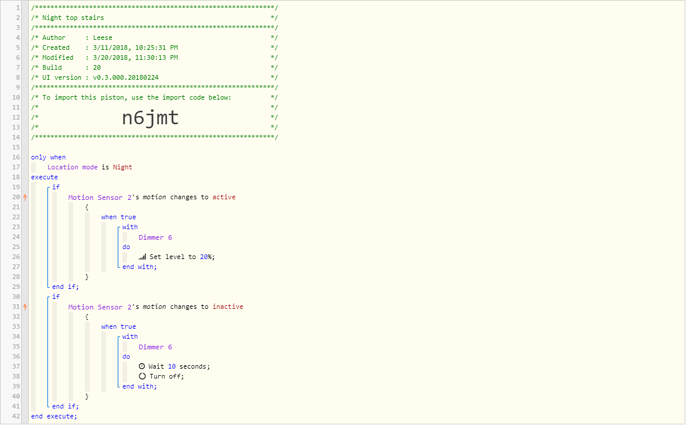1) Give a description of the problem
on/off light with motion sensor…light turns on, but not off
2) What is the expected behavior?
light should turn on with motion, then turn off after no motion for 10 seconds
3) What is happening/not happening?
light stays on
**4) Post a Green Snapshot of the piston!
5) Attach any logs (From ST IDE and by turning logging level to Full)
‘name’:‘switch’, ‘value’:‘on’, ‘type’:‘physical’, ‘isStateChange’:false, ‘displayed’:false, ‘linkText’:‘Landing’, ‘descriptionText’:Landing switch is on, ‘name’:‘level’, ‘value’:20, ‘unit’:’%’, ‘type’:‘physical’, ‘isStateChange’:false, ‘displayed’:false, ‘linkText’:‘Landing’, ‘descriptionText’:Landing level is 20%
e0c5cbe9-0b04-4bbe-9027-32edbc7c84b8 12:07:16 AM: debug description: zw device: 0C, command: 2603, payload: 14
I’m totally confused as to why these lights just won’t turn off. I thought this may have something to do with the custom DTH I was using for this light (GE/Jasco Z-Wave Plus Dimmer Switch). But, when I tried to change back to the Z-Wave Generic Dimmer Switch DTH, I get an “Access Denied/403 error.”
I’m flummoxed. Help!