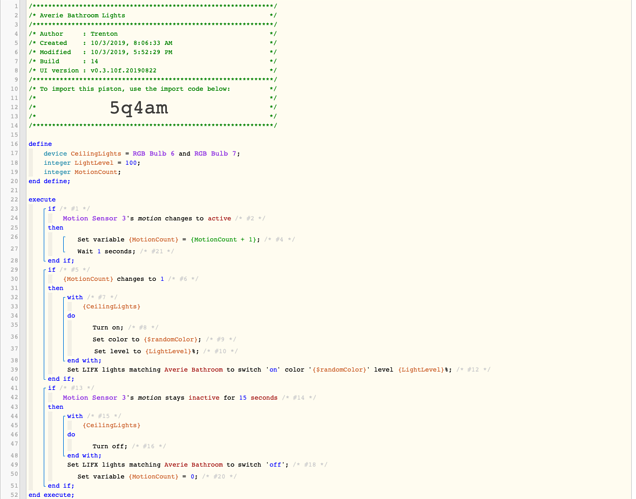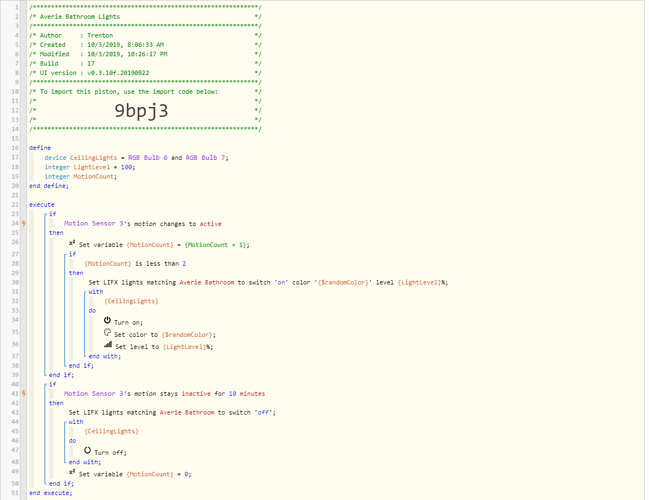1) Give a description of the problem
Piston doesn’t always fire
2) What is the expected behaviour?
when motion, start a counter and if counter hits 1 then turn on lights,
3) What is happening/not happening?
piston very inconsistent the reason for the counter is I don’t want motion to keep firing the piston while the room is occupied so I wanted to restrict it to only running once while in a room, I also tried this with boolean and had same results. It seems to work ok with when I set it when motion counter = 1 but it still runs piston, I had it working before when motion counter changes to 1 but that’s where it starts getting inconsistent for some reason. any help is appreciated
**4) Post a Green Snapshot of the piston![image|45x37]
5) Attach logs after turning logging level to Full
(PASTE YOUR LOGS HERE THEN HIGHLIGHT ALL OF THE LOGS AND CLICK ON THE </> ICON TO FORMAT THEM CORRECTLY)
REMOVE BELOW AFTER READING
If a solution is found for your question then please mark the post as the solution.