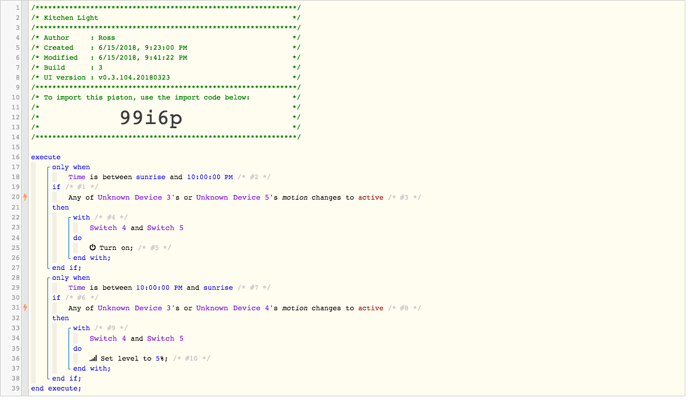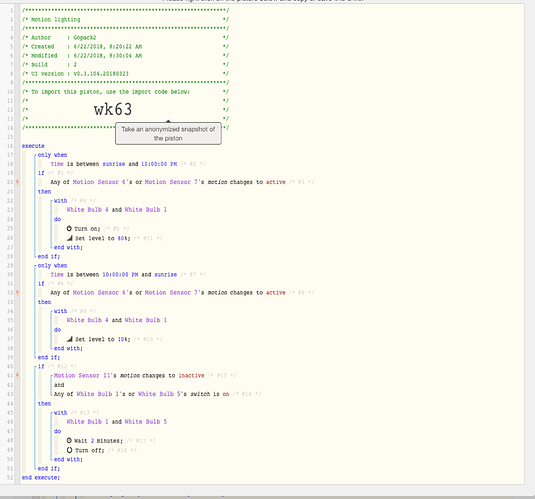1) Give a description of the problem
One of two motions sensors will trigger the light to come on. Then the light should remain on as long as a third motion sensor is active.
2) What is the expected behavior?
Keep the light on as long as the third motion sensor is active, then turn off the lights after 2 minutes of inactivity.
3) What is happening/not happening?
I can’t figure out how to add the third motion sensor
**4) Post a Green Snapshot of the piston![image|45x37]
5) Attach any logs (From ST IDE and by turning logging level to Full)