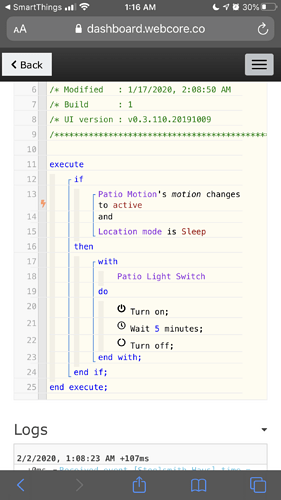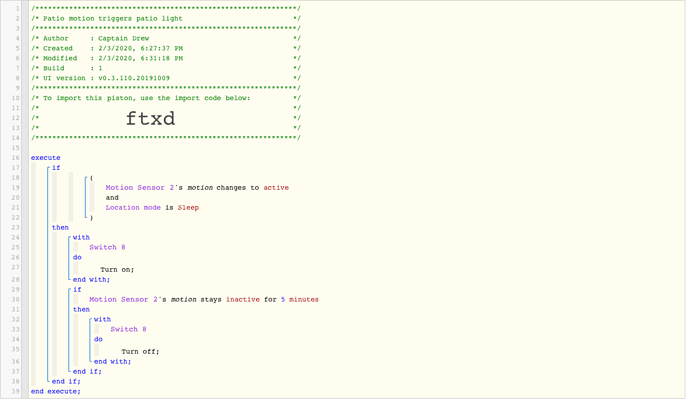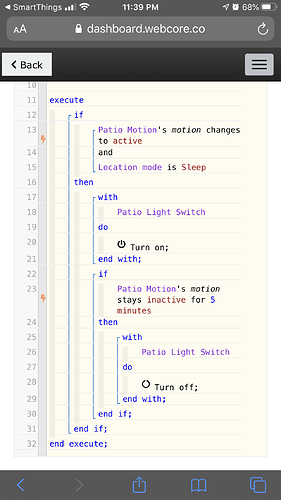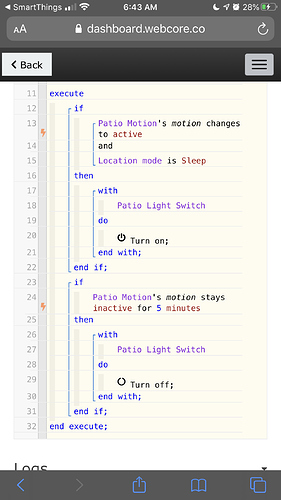1) Give a description of the problem
My patio light is not shutting off after 5 min
2) What is the expected behaviour?
It should shut off
3) What is happening/not happening?
It’s staying on
4) Post a Green Snapshot of the piston![]()
5) Attach logs after turning logging level to Full
2/2020, 1:08:23 AM +107ms
+0ms ╔Received event [Steelsmith Haus].time = 1580634504692 with a delay of -1586ms
+166ms ║RunTime Analysis CS > 42ms > PS > 73ms > PE > 51ms > CE
+168ms ║Runtime (37732 bytes) successfully initialized in 73ms (v0.3.110.20191009) (167ms)
+169ms ║╔Execution stage started
+170ms ║╚Execution stage complete. (1ms)
+171ms ╚Event processed successfully (171ms)
2/2/2020, 1:04:43 AM +276ms
+1ms ╔Received event [Patio Motion].motion = inactive with a delay of 150ms
+146ms ║RunTime Analysis CS > 25ms > PS > 73ms > PE > 48ms > CE
+148ms ║Runtime (37717 bytes) successfully initialized in 73ms (v0.3.110.20191009) (146ms)
+149ms ║╔Execution stage started
+157ms ║║Comparison (enum) inactive changes_to (string) active = false (1ms)
+158ms ║║Cancelling condition #2’s schedules…
+159ms ║║Condition #2 evaluated false (5ms)
+160ms ║║Cancelling condition #1’s schedules…
+161ms ║║Condition group #1 evaluated false (state changed) (8ms)
+163ms ║╚Execution stage complete. (14ms)
+165ms ╚Event processed successfully (164ms)
2/2/2020, 1:03:24 AM +528ms
+2ms ╔Received event [Patio Motion].motion = active with a delay of 127ms
+132ms ║RunTime Analysis CS > 18ms > PS > 69ms > PE > 44ms > CE
+134ms ║Runtime (37722 bytes) successfully initialized in 69ms (v0.3.110.20191009) (130ms)
+134ms ║╔Execution stage started
+141ms ║║Comparison (enum) active changes_to (string) active = true (1ms)
+142ms ║║Cancelling condition #2’s schedules…
+143ms ║║Condition #2 evaluated true (5ms)
+147ms ║║Comparison (string) :abbcdbd4ba75bfb189796f03741cf0ba: is (string) :abbcdbd4ba75bfb189796f03741cf0ba: = true (2ms)
+148ms ║║Condition #3 evaluated true (4ms)
+149ms ║║Cancelling condition #1’s schedules…
+150ms ║║Condition group #1 evaluated true (state changed) (12ms)
+152ms ║║Cancelling statement #4’s schedules…
+159ms ║║Skipped execution of physical command [Patio Light Switch].on([]) because it would make no change to the device. (2ms)
+159ms ║║Executed [Patio Light Switch].on (4ms)
+162ms ║║Executed virtual command [Patio Light Switch].wait (0ms)
+163ms ║║Requesting a wake up for Sun, Feb 2 2020 @ 1:08:24 AM PST (in 300.0s)
+167ms ║╚Execution stage complete. (33ms)
+168ms ║Setting up scheduled job for Sun, Feb 2 2020 @ 1:08:24 AM PST (in 299.996s)
+180ms ╚Event processed successfully (180ms)
2/2/2020, 1:02:49 AM +966ms
+1ms ╔Received event [Patio Motion].motion = inactive with a delay of 131ms
+138ms ║RunTime Analysis CS > 24ms > PS > 70ms > PE > 45ms > CE
+141ms ║Runtime (37717 bytes) successfully initialized in 70ms (v0.3.110.20191009) (138ms)
+142ms ║╔Execution stage started
+148ms ║║Comparison (enum) inactive changes_to (string) active = false (0ms)
+150ms ║║Cancelling condition #2’s schedules…
+151ms ║║Condition #2 evaluated false (5ms)
+152ms ║║Cancelling condition #1’s schedules…
+152ms ║║Condition group #1 evaluated false (state changed) (7ms)
+154ms ║╚Execution stage complete. (13ms)
+155ms ╚Event processed successfully (155ms)
2/2/2020, 1:01:41 AM +530ms
+1ms ╔Received event [Patio Motion].motion = active with a delay of 131ms
+135ms ║RunTime Analysis CS > 24ms > PS > 68ms > PE > 43ms > CE
+137ms ║Runtime (37723 bytes) successfully initialized in 68ms (v0.3.110.20191009) (135ms)
+138ms ║╔Execution stage started
+145ms ║║Comparison (enum) active changes_to (string) active = true (1ms)
+146ms ║║Cancelling condition #2’s schedules…
+147ms ║║Condition #2 evaluated true (5ms)
+151ms ║║Comparison (string) :abbcdbd4ba75bfb189796f03741cf0ba: is (string) :abbcdbd4ba75bfb189796f03741cf0ba: = true (1ms)
+152ms ║║Cancelling condition #3’s schedules…
+153ms ║║Condition #3 evaluated true (5ms)
+154ms ║║Cancelling condition #1’s schedules…
+155ms ║║Condition group #1 evaluated true (state changed) (13ms)
+157ms ║║Cancelling statement #4’s schedules…
+172ms ║║Executed physical command [Patio Light Switch].on() (11ms)
+173ms ║║Executed [Patio Light Switch].on (13ms)
+176ms ║║Executed virtual command [Patio Light Switch].wait (1ms)
+177ms ║║Requesting a wake up for Sun, Feb 2 2020 @ 1:06:41 AM PST (in 300.0s)
+181ms ║╚Execution stage complete. (43ms)
+182ms ║Setting up scheduled job for Sun, Feb 2 2020 @ 1:06:41 AM PST (in 299.996s)
+190ms ╚Event processed successfully (191ms)
REMOVE BELOW AFTER READING
If a solution is found for your question then please mark the post as the solution.