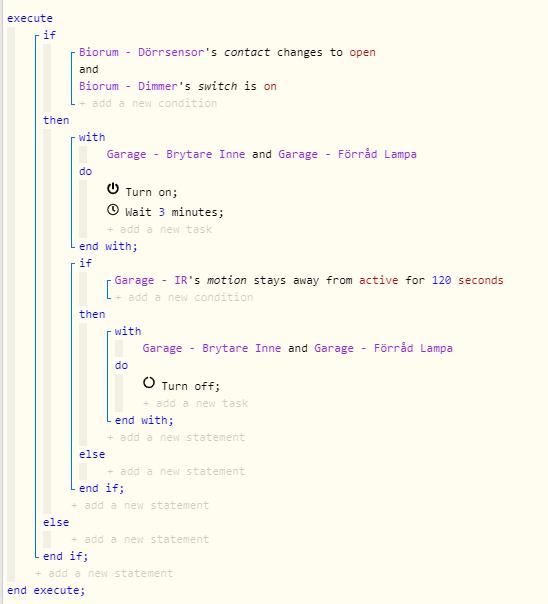Need advise/example for a piston.
What I want to happen:
If a motion sensor is tripped, then turn on the lights and start a timer. If there is no motion during this timer = turn of the lights.
Motion turn on lights and start timer
paros
#1
ike2018
#2
Hi Paros.
The simplest way of doing this is,
IF motion sensor x CHANGES TO ACTIVE
Then
With Lights
Do turn ON
(You don’t need a timer for the time lights turn ON. The second IF block will be monitoring the INACTIVE - no motion time)
IF Motion sensor x STAYS INACTIVE for 3 minutes.
Then
With lights
Do turn OFF
The advantage of this piston is, if you enter the room back, the lights won’t go off after 3 minutes but the counter will reset. Other wise if you walk into the room at 2 minutes 58th second, the lights will go OFF no matter what - if you used the timer differently.
Try this, it will work…
paros
#3
I have been using this piston for a year, but it feels like it doesn’t turn of the light consistant when there is no motion…
Any ideas, do I need to set something for the “IF” to run when it’s needed?