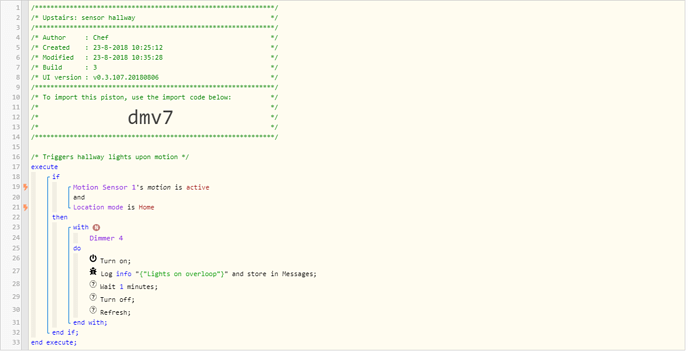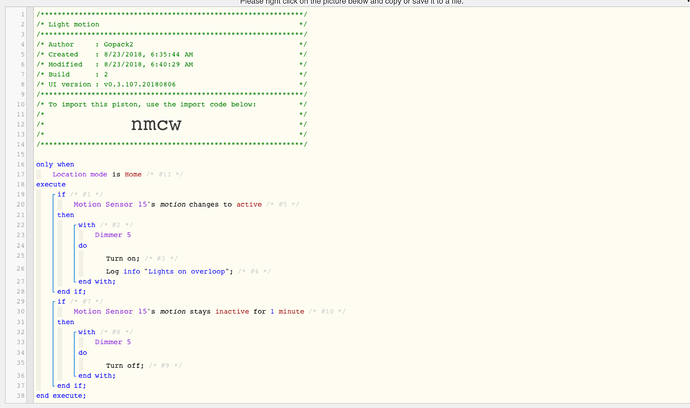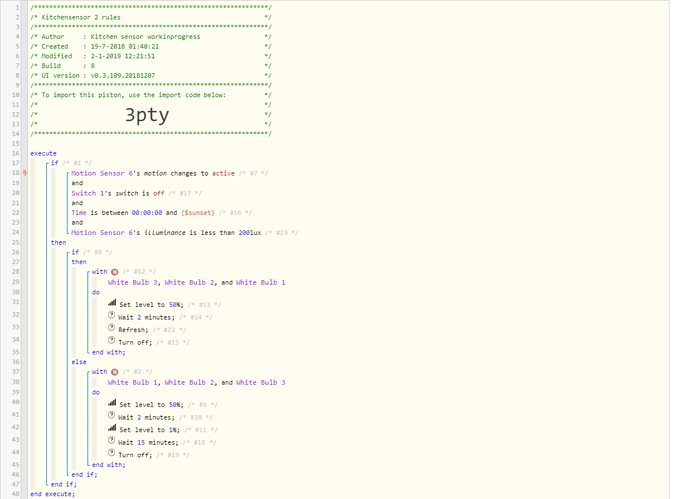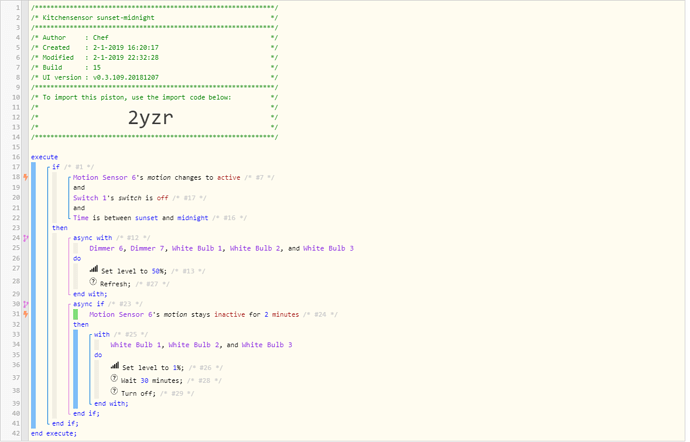1) Give a description of the problem
Light comes on after motion, but turns off after the 1 minutemark when theres still motion, instead of extenting its time.
2) What is the expected behavior?
Light should come on upon motion and stay on whenever motion is there.
3) What is happening/not happening?
Everything is happening; motion --> light comes on --> turns off after 1 minute. However, lets say i stay in that room and the sensor notices my activity, it wont lengthen the time of the light being on. After one minute it turns off (and on quickly). How to i program the piston so that another minute of light is added to the timer?
**4) Post a Green Snapshot of the piston
5) Attach any logs (From ST IDE and by turning logging level to Full)
(23-8-2018 12:31:11 +97ms
+1ms ╔Received event [Sensor Overloop].motion = inactive with a delay of 77ms
+78ms ║RunTime Analysis CS > 27ms > PS > 28ms > PE > 24ms > CE
+89ms ║Runtime (35935 bytes) successfully initialized in 28ms (v0.2.0e1.20170728) (88ms)
+90ms ║╔Execution stage started
+98ms ║║Comparison (enum) inactive is (string) active = false (1ms)
+99ms ║║Cancelling condition #2’s schedules…
+100ms ║║Condition #2 evaluated false (5ms)
+101ms ║║Cancelling condition #1’s schedules…
+101ms ║║Condition group #1 evaluated false (state changed) (7ms)
+104ms ║╚Execution stage complete. (13ms)
+105ms ║Setting up scheduled job for Thu, Aug 23 2018 @ 12:32:06 PM CEST (in 55.547s)
+121ms ╚Event processed successfully (121ms)
23-8-2018 12:31:06 +434ms
+1ms ╔Received event [Sensor Overloop].motion = active with a delay of 97ms
+89ms ║RunTime Analysis CS > 29ms > PS > 38ms > PE > 23ms > CE
+247ms ║Runtime (35940 bytes) successfully initialized in 38ms (v0.2.0e1.20170728) (244ms)
+247ms ║╔Execution stage started
+258ms ║║Comparison (enum) active is (string) active = true (2ms)
+259ms ║║Cancelling condition #2’s schedules…
+260ms ║║Condition #2 evaluated true (6ms)
+264ms ║║Comparison (string) :4f5e4b0863b29651195c2e43df1878cb: is (string) :4f5e4b0863b29651195c2e43df1878cb: = true (2ms)
+265ms ║║Condition #3 evaluated true (5ms)
+266ms ║║Cancelling condition #1’s schedules…
+267ms ║║Condition group #1 evaluated true (state changed) (13ms)
+269ms ║║Cancelling statement #6’s schedules…
+292ms ║║Executed physical command [Overloop].on() (20ms)
+293ms ║║Executed [Overloop].on (21ms)
+304ms ║║Lights on overloop
+310ms ║║Executed virtual command [Overloop].log (11ms)
+313ms ║║Executed virtual command [Overloop].wait (1ms)
+314ms ║║Requesting a wake up for Thu, Aug 23 2018 @ 12:32:06 PM CEST (in 60.0s)
+322ms ║╚Execution stage complete. (75ms)
+324ms ║Setting up scheduled job for Thu, Aug 23 2018 @ 12:32:06 PM CEST (in 59.991s)
+344ms ╚Event processed successfully (343ms)
23-8-2018 12:31:05 +183ms
+4ms ╔Received event [Sanctuary].time = 1535020265734 with a delay of -560ms
+106ms ║RunTime Analysis CS > 38ms > PS > 38ms > PE > 35ms > CE
+125ms ║Runtime (35942 bytes) successfully initialized in 38ms (v0.2.0e1.20170728) (115ms)
+129ms ║╔Execution stage started
+230ms ║║Executed physical command [Overloop].off() (18ms)
+231ms ║║Executed [Overloop].off (23ms)
+259ms ║║Executed physical command [Overloop].refresh() (25ms)
+260ms ║║Executed [Overloop].refresh (28ms)
+270ms ║╚Execution stage complete. (145ms)
+287ms ╚Event processed successfully (288ms)
23-8-2018 12:30:10 +113ms
+1ms ╔Received event [Sensor Overloop].motion = inactive with a delay of 59ms
+81ms ║RunTime Analysis CS > 24ms > PS > 37ms > PE > 20ms > CE
+91ms ║Runtime (35935 bytes) successfully initialized in 37ms (v0.2.0e1.20170728) (89ms)
+92ms ║╔Execution stage started
+101ms ║║Comparison (enum) inactive is (string) active = false (1ms)
+102ms ║║Cancelling condition #2’s schedules…
+102ms ║║Condition #2 evaluated false (5ms)
+103ms ║║Cancelling condition #1’s schedules…
+103ms ║║Condition group #1 evaluated false (state changed) (7ms)
+106ms ║╚Execution stage complete. (14ms)
+107ms ║Setting up scheduled job for Thu, Aug 23 2018 @ 12:31:05 PM CEST (in 55.515s)
+124ms ╚Event processed successfully (123ms)
23-8-2018 12:30:05 +604ms
+2ms ╔Received event [Sensor Overloop].motion = active with a delay of 99ms
+73ms ║RunTime Analysis CS > 22ms > PS > 33ms > PE > 17ms > CE
+83ms ║Runtime (35940 bytes) successfully initialized in 33ms (v0.2.0e1.20170728) (81ms)
+84ms ║╔Execution stage started
+92ms ║║Comparison (enum) active is (string) active = true (1ms)
+93ms ║║Cancelling condition #2’s schedules…
+94ms ║║Condition #2 evaluated true (6ms)
+97ms ║║Comparison (string) :4f5e4b0863b29651195c2e43df1878cb: is (string) :4f5e4b0863b29651195c2e43df1878cb: = true (1ms)
+98ms ║║Condition #3 evaluated true (4ms)
+99ms ║║Cancelling condition #1’s schedules…
+99ms ║║Condition group #1 evaluated true (state changed) (11ms)
+101ms ║║Cancelling statement #6’s schedules…
+117ms ║║Executed physical command [Overloop].on() (13ms)
+117ms ║║Executed [Overloop].on (14ms)
+122ms ║║Lights on overloop
+127ms ║║Executed virtual command [Overloop].log (4ms)
+129ms ║║Executed virtual command [Overloop].wait (0ms)
+130ms ║║Requesting a wake up for Thu, Aug 23 2018 @ 12:31:05 PM CEST (in 60.0s)
+134ms ║╚Execution stage complete. (50ms)
+135ms ║Setting up scheduled job for Thu, Aug 23 2018 @ 12:31:05 PM CEST (in 59.996s)
+153ms ╚Event processed successfully (153ms))