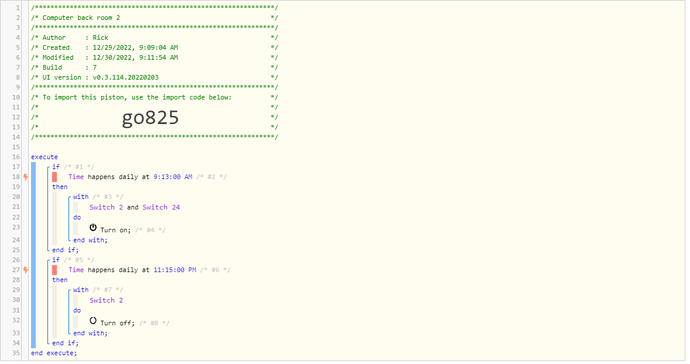I have a piston that turns a switch on and off daily at 8 am and off at 11 pm. In the logs says it’s setting up the schedule at the right time but it does not turn on the switch in Hubitat
I have no idea what to check
Moving to Hubitat from Smartthings
If you have imported from ST, have you edited the imported piston to add the device from hubitat, rather than the placeholder created when the piston is imported?
Yes I changed over all the devices in WebCore
12/30/2022, 9:12:08 AM +148ms
+4ms ╔Received event [Ricks Hub].test = 1672409528148 with a delay of 1ms, canQueue: true, calledMyself: false
+25ms ║RunTime initialize > 24 LockT > 0ms > r9T > 16ms > pistonT > 15ms (first state access 2 m:8 5 19)
+29ms ║Runtime (5803 bytes) initialized in 16ms (v0.3.114.20221210_HE)
+31ms ║╔Execution stage started
+39ms ║║Comparison (time) 29528000 happens_daily_at (time) 33180000 = false (2ms)
+40ms ║║Condition #2 evaluated false (4ms)
+47ms ║║Canceling statement #2’s schedules…2 (st:0)
+51ms ║║Requesting time schedule wake up at Fri, Dec 30 2022 @ 9:13:00 AM CST (in 3651802ms) for 2 (st:0)
+52ms ║║Condition group #1 evaluated false (condition did not change) (17ms)
+55ms ║║Comparison (time) 29528000 happens_daily_at (time) 83700000 = false (0ms)
+56ms ║║Condition #6 evaluated false (2ms)
+58ms ║║Canceling statement #6’s schedules…6 (st:0)
+62ms ║║Requesting time schedule wake up at Fri, Dec 30 2022 @ 11:15:00 PM CST (in 54171791ms) for 6 (st:0)
+63ms ║║Condition group #5 evaluated false (condition did not change) (9ms)
+67ms ║╚Execution stage complete. (37ms)
+106ms ║Setting up scheduled job for Fri, Dec 30 2022 @ 9:13:00 AM CST (in 3651769ms),with 1 more job pending
+109ms ╚Event processed successfully (105ms)
Your log appears to be from you pressing the “test” button. This will not trigger the conditions as they will only be true at the set times. Can you show a log again from the actual times? It may be worth editing the time to a few mins in the future to get the log sooner.
Yes I can control devices within Hubitat.
I set the time to 10:37 and waited until 10:39 didnt work
12/30/2022, 10:35:24 AM +746ms
+4ms ╔Starting piston… (v0.3.114.20221210_HE)
+12ms ║╔Subscribing to devices…
+36ms ║║Device missing from piston. Loading all from parent (21ms)
+45ms ║║Piston utilizes Computer Back Room []…
+46ms ║║Piston utilizes Tiffany Lamp []…
+57ms ║╚Finished subscribing (51ms)
+65ms ║Subscribing to Ricks Hub.pistonID…(:5934ad3043c0dae393342bcea06be56a:)
+75ms ║Comparison (time) 34524000 happens_daily_at (time) 38220000 = false (0ms)
+82ms ║Requesting time schedule wake up at Fri, Dec 30 2022 @ 10:37:00 AM CST (in 3695173ms) for 2 (st:0)
+85ms ║Comparison (time) 34524000 happens_daily_at (time) 83700000 = false (1ms)
+90ms ║Requesting time schedule wake up at Fri, Dec 30 2022 @ 11:15:00 PM CST (in 49175165ms) for 6 (st:0)
+120ms ║Setting up scheduled job for Fri, Dec 30 2022 @ 10:37:00 AM CST (in 3695158ms),with 1 more job pending
+133ms ╚Piston started (128ms)
Clear
Full
Do you have the log for 2 mins later? This shows the piston on starting and setting up the wake events, It should wake up at 10:37 and turn the light on.
Ok so at so I cleared the logs and set a new time of 1:02pm I waited for several min after the start time of 2:02 but nothing more was in the logs
12/30/2022, 1:00:52 PM +996ms
+5ms ╔Received event [Ricks Hub].test = 1672423252996 with a delay of 0ms, canQueue: true, calledMyself: false
+11ms ║RunTime initialize > 10 LockT > 0ms > r9T > 1ms > pistonT > 0ms (first state access 3 m:9 5 5)
+13ms ║Runtime (5744 bytes) initialized in 1ms (v0.3.114.20221210_HE)
+14ms ║╔Execution stage started
+19ms ║║Comparison (time) 43253000 happens_daily_at (time) 46920000 = false (0ms)
+20ms ║║Condition #2 evaluated false (2ms)
+22ms ║║Canceling statement #2’s schedules…2 (st:0)
+26ms ║║Requesting time schedule wake up at Fri, Dec 30 2022 @ 1:02:00 PM CST (in 3666979ms) for 2 (st:0)
+27ms ║║Condition group #1 evaluated false (condition did not change) (9ms)
+29ms ║║Comparison (time) 43253000 happens_daily_at (time) 83700000 = false (0ms)
+30ms ║║Condition #6 evaluated false (2ms)
+31ms ║║Canceling statement #6’s schedules…6 (st:0)
+35ms ║║Requesting time schedule wake up at Fri, Dec 30 2022 @ 11:15:00 PM CST (in 40446970ms) for 6 (st:0)
+36ms ║║Condition group #5 evaluated false (condition did not change) (8ms)
+40ms ║╚Execution stage complete. (25ms)
+80ms ║Setting up scheduled job for Fri, Dec 30 2022 @ 1:02:00 PM CST (in 3666948ms),with 1 more job pending
+82ms ╚Event processed successfully (78ms)
If I hit test then I get another entry
12/30/2022, 1:05:17 PM +818ms
+4ms ╔Received event [Ricks Hub].test = 1672423517818 with a delay of 1ms, canQueue: true, calledMyself: false
+9ms ║RunTime initialize > 9 LockT > 0ms > r9T > 2ms > pistonT > 1ms (first state access 3 m:7 4 5)
+38ms ║Runtime (5808 bytes) initialized in 2ms (v0.3.114.20221210_HE)
+39ms ║╔Execution stage started
+44ms ║║Comparison (time) 43517000 happens_daily_at (time) 46920000 = false (0ms)
+45ms ║║Condition #2 evaluated false (3ms)
+47ms ║║Canceling statement #2’s schedules…2 (st:0)
+50ms ║║Requesting time schedule wake up at Fri, Dec 30 2022 @ 1:02:00 PM CST (in 3402133ms) for 2 (st:0)
+51ms ║║Condition group #1 evaluated false (condition did not change) (9ms)
+54ms ║║Comparison (time) 43517000 happens_daily_at (time) 83700000 = false (0ms)
+55ms ║║Condition #6 evaluated false (2ms)
+56ms ║║Canceling statement #6’s schedules…6 (st:0)
+61ms ║║Requesting time schedule wake up at Fri, Dec 30 2022 @ 11:15:00 PM CST (in 40182122ms) for 6 (st:0)
+62ms ║║Condition group #5 evaluated false (condition did not change) (9ms)
+67ms ║╚Execution stage complete. (27ms)
+105ms ║Setting up scheduled job for Fri, Dec 30 2022 @ 1:02:00 PM CST (in 3402099ms),with 1 more job pending
+107ms ╚Event processed successfully (104ms)
Could there be a conflick with the WebCore account that I used for Smartthings
That seems strange. I migrated from ST to HE and have pistons with time events in, I didn’t have any problems. It’s strange that the event time 1:02 is the same in the log before 1:02 and when you hit test after 1:02, that imply that WC thinks that time has not yet passed?
A few thoughts
- Are all time zones set correctly? I assume you’re in CST
- Did you install WC through the HE package manager app? If so, it might be worth running the repair option on webcore
- Try creating a new test piston. I’m not sure if this one was imported or built fresh
Time zones are the same Im Eastern Time
Yes installed through Package Manager
I ran the repair option
I have created 2 new pistons just turning different lights on
Nothing works
I also tried the changes in a web browser and within Hubitat
I changed the trigger from everyday at to
If I turn another light on then this light goes on
that works. For some reason it does not like
Happens every day at
When I look at Logs under the next run colum the times all have CST after them how to I change that
I’ve just looked back at some of my code. I don’t use the “if time happens daily”, I’m not sure where you get that on the IDE, I use “every dat at …”
I’ve just found it and tested, and it seems to work for me.
30/12/2022, 19:29:00 +22ms
+2ms ╔Received event [Home].time = 1672428540000 with a delay of 22ms, canQueue: true, calledMyself: false
+7ms ║RunTime initialize > 7 LockT > 0ms > r9T > 1ms > pistonT > 0ms (first state access 3 m:6 3 4)
+9ms ║Runtime (5596 bytes) initialized in 1ms (v0.3.114.20221210_HE)
+12ms ║╔Execution stage started
+17ms ║║Comparison (time) 70140000 happens_daily_at (time) 70140000 = true (0ms)
+18ms ║║Time restriction check passed
+19ms ║║Condition #2 evaluated true (4ms)
+23ms ║║Requesting time schedule wake up at Sat, Dec 31 2022 @ 7:29:00 PM GMT (in 86399956ms) for 2 (st:0)
+24ms ║║Condition group #1 evaluated true (condition changed) (8ms)
+26ms ║╚Execution stage complete. (13ms)
+54ms ║Setting up scheduled job for Sat, Dec 31 2022 @ 7:29:00 PM GMT (in 86399950ms)
+55ms ╚Event processed successfully (53ms)
30/12/2022, 19:27:58 +367ms
+6ms ╔Received event [Home].test = 1672428478367 with a delay of 0ms, canQueue: true, calledMyself: false
+15ms ║RunTime initialize > 14 LockT > 0ms > r9T > 8ms > pistonT > 7ms (first state access 2 m:6 6 8)
+16ms ║Runtime (5517 bytes) initialized in 8ms (v0.3.114.20221210_HE)
+17ms ║╔Execution stage started
+23ms ║║Comparison (time) 70078000 happens_daily_at (time) 70140000 = false (1ms)
+24ms ║║Condition #2 evaluated false (4ms)
+25ms ║║Canceling statement #2’s schedules…2 (st:0)
+29ms ║║Requesting time schedule wake up at Fri, Dec 30 2022 @ 7:29:00 PM GMT (in 61605ms) for 2 (st:0)
+29ms ║║Condition group #1 evaluated false (condition did not change) (10ms)
+32ms ║╚Execution stage complete. (14ms)
+73ms ║Setting up scheduled job for Fri, Dec 30 2022 @ 7:29:00 PM GMT (in 61585ms)
+75ms ╚Event processed successfully (69ms)
OK for some reason my Hubitat hub thinks it in CST time zone you are an hour behind me. When I change the piston time to 1 hour behind it works. Im in EST zone
How do I change the time zone in the hub. I have rebooted it still no change
If you connect to your hub, go to settings/hub details.
You can set the time zone from there
Have no idea how it got set to that time zone I obviously over looked that. Ive changed it and looks like everything is working now. Thanks for hanging in there “trying to fingur it out” My error
Have a good day
No problem, pleased we got there! It’s easy to overlook something when doing a migration and expecting problems.