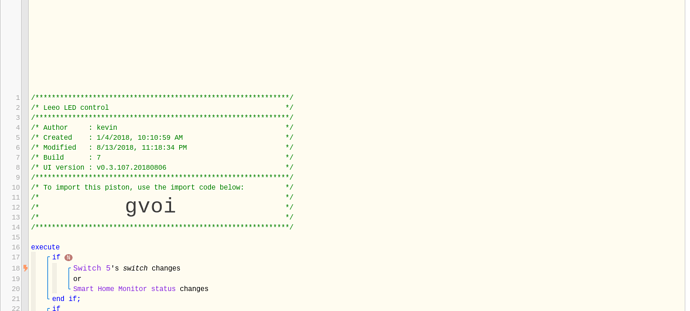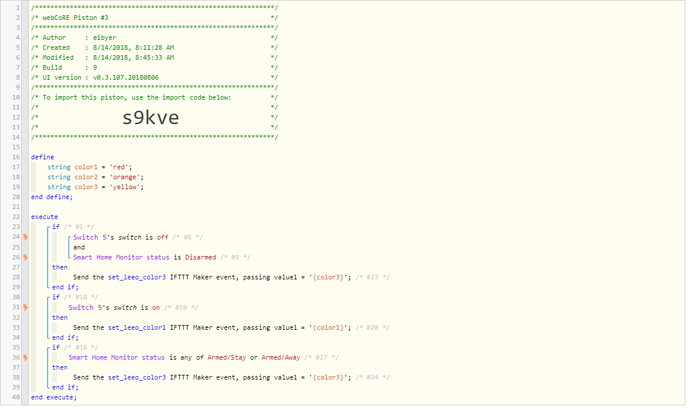1) Give a description of the problem
I want two different triggers (SHM change or a switch change) to execute rest of piston which will set my Leeo color LED based on certain conditions.
2) What is the expected behavior?
Switch5 is a virtual switch that I set on when SHM has triggered alarm. I want that switch changed event OR a change of SHM to then do:
If switch5 on, set Leeo led red
If SHM armed, set Leeo led orange
Else set Leeo led yellow
3) What is happening/not happening?
In the editor after saving I see the trigger ‘lightning bolt’ where my ‘if switch is on’ logic is, it won’t let me add the set led orange
**4) Post a Green Snapshot of the piston![image|45x37]
5) Attach any logs (From ST IDE and by turning logging level to Full)
8/13/2018, 11:18:35 PM +216ms
+363ms ║An error has occurred while subscribing: groovy.lang.MissingPropertyException: No such property: r for class: java.lang.Boolean
I’ve read through some other topics and tried changing some of the if and with advanced options (TSP TCP) but didnt seem to help.