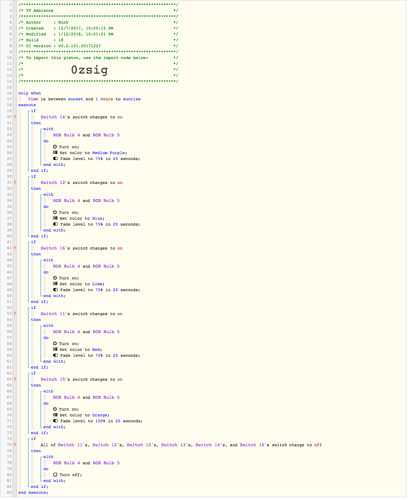I’m trying to have the lights behind my TV change for each activity I have set up. Blue for PS4, Green for Xbox, white for tv, etc. The piston works but it takes a very long time for it to recognize the change in the system, almost like its not polling often enough or something. Can someone take a look at this and maybe tell me what to change or what I’m doing wrong? Also, is it possible to have each bulb do a different color? Haven’t been able to figure that one out yet either.
Multiple if statements in one piston issue
You have everything setup corrrectly. The lag is due to the switch turning on, getting noticed, cloud processing and then the commands come back to change everything.
If you want separate colors then you need to not group the RGBs together and instead have separate actions for them.
Thanks for the response. I just feel like the delay is excessively long. None of my other pistons take this long to react. Thought it was maybe because I have so many if statements but guess not.
How do I split the bulbs? When I go in to add more actions it only lets me add additional for the single bulb.
Just duplicate this “with” section of your piston:
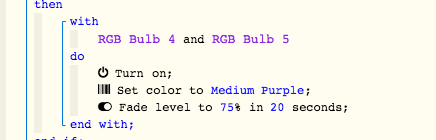
And then make one say “With RGB Bulb 4” (so remove RGB Bulb 5)
Then have the other only work on RGB Bulb 5 (remove Bulb 4).
What device are you using that changes your TV around and such? You never said. If it’s a Logitech Harmony there is apparently a way to reduce the lag that is introduced when switching between activities (well, the lag of ST realizing that the activities have been switched). I’ve read about it on the forums here or over at the ST forum. Seems like it’s a known issue that some people are working around (again though that is just for Harmony).
Thanks for the advice.
Yes it is harmony. I will check the forums. Thanks for the heads up