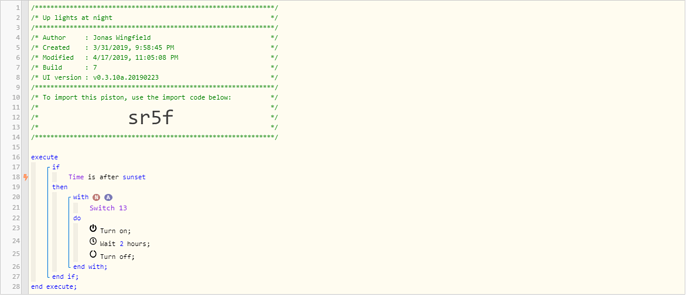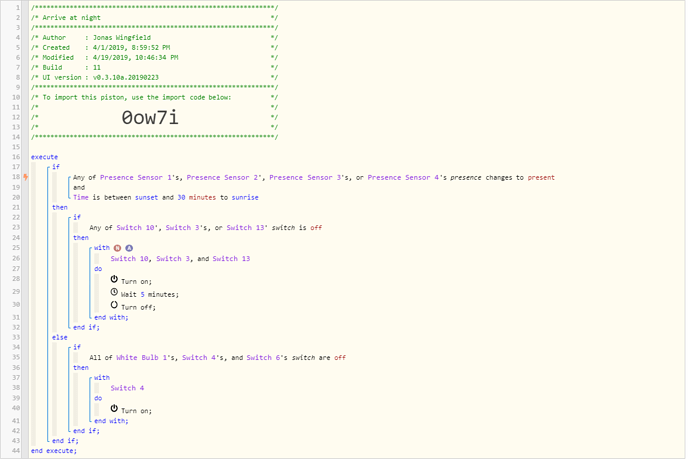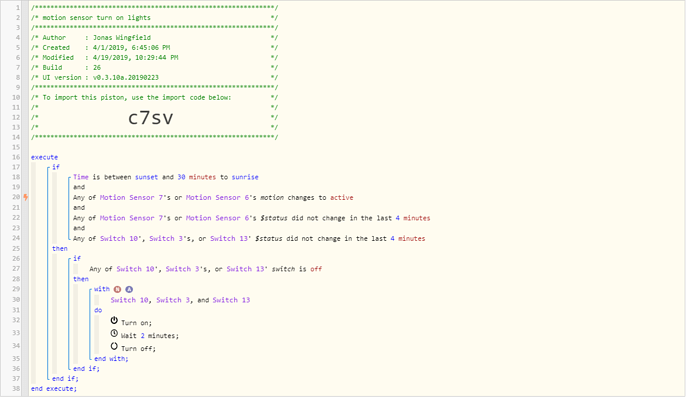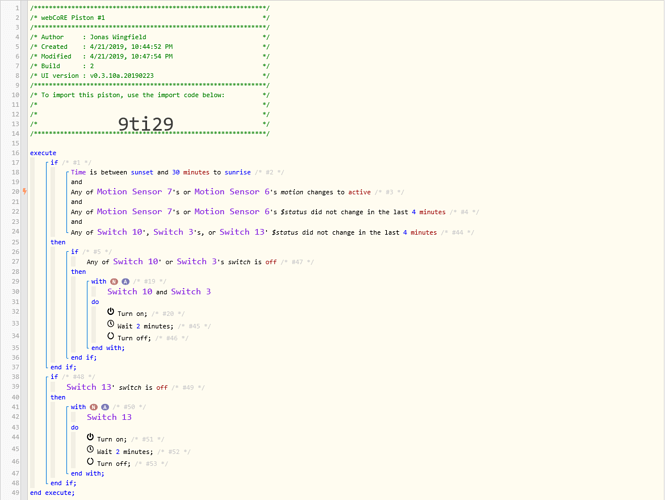1) Give a description of the problem
Piston 1 turn on outside lights at sunset, wait 2 hours, turn off. Piston 2 if presence changes to present after sunset, turn on outside lights, porch light, driveway lights, wait 5 minutes, turn off. But if the outside lights are supposed to still be on due to piston 1, piston 2 still turns them off.
2) What is the expected behavior?
Outside lights turn on at sunset, wait 2 hours, turn off. Other piston, if presence changes to present after sunset, turn on driveway lights, outside lights, front porch light, wait 5 minutes, turn off.
3) What is happening/not happening?
Individually each piston works correctly, but if presence changes to trigger the second piston to turn on the 3 lights during the time that the 1st piston is waiting its 2 hours, then it will turn off the outside lights after its 5 minute wait, instead of letting the first piston continue its 2 hour wait. There is also a motion triggered “piston 3” that will interfere with the 2 hour wait as well.
**4) Post a Green Snapshot of the piston![image|45x37]