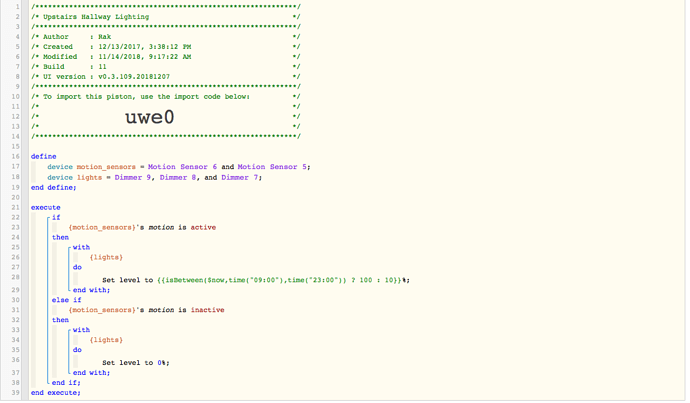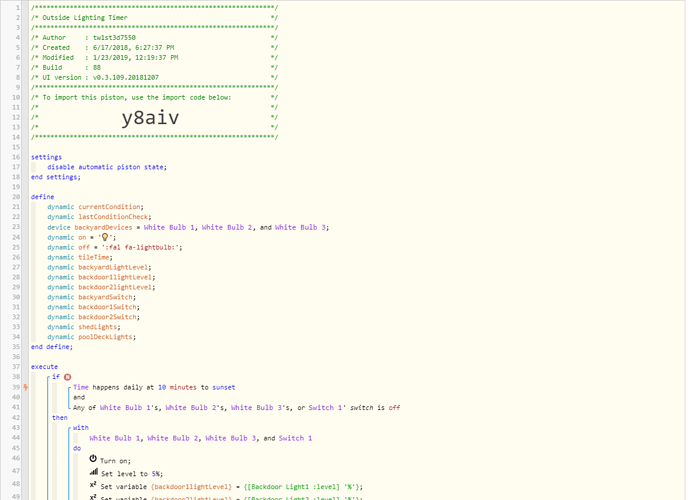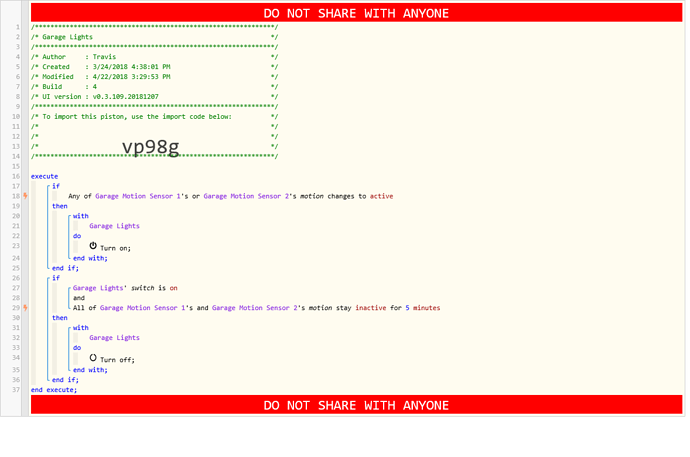Does anyone have a piston already built for this setup?
I have a couple porch lights that I currently trigger off a single motion sensor. When motion starts, turn those lights on and off xx minutes after motion stops. But only operating between sunset and sunrise.
But to further complicate things, I want to use a second motion sensor or possibly even presence sensor to turn them on as well.
I assume we’ll need some variable to say which sensor turned them on, or if they were already on. But I don’t have the fainest idea where to begin.