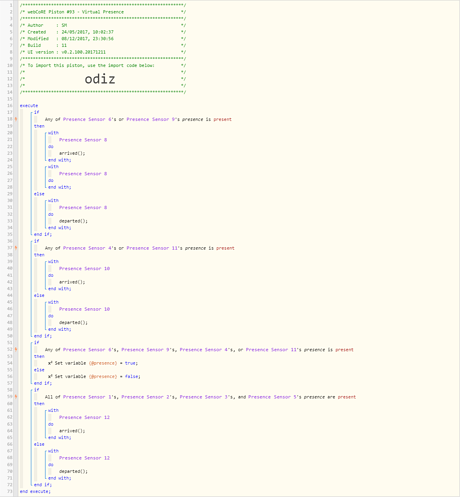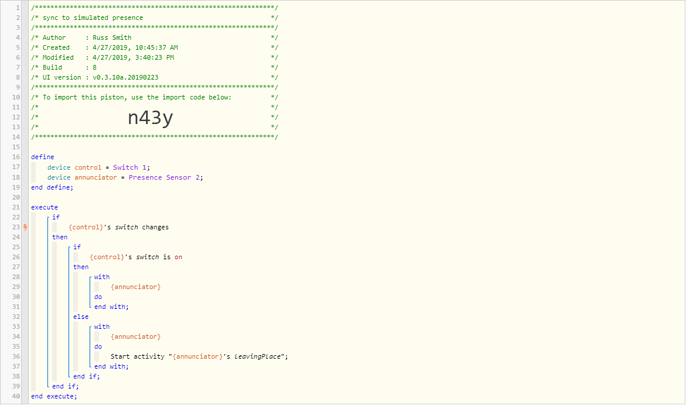1) Give a description of the problem
I’m using both a key fob and cellphone presence sensors. I’d like automations to kick off when either device goes to “away”. Sometimes I don’t take the car and leave my keys behind.
2) What is the expected behavior?
When either the key fob or cellphone device leave the area, trigger the away automation.
3) What is happening/not happening?
Hoping for an app or simple latching example code using a virtual device as the main presence sensor.