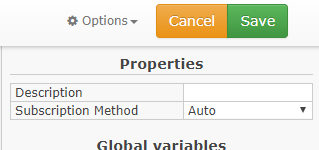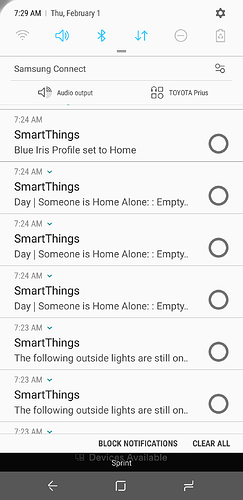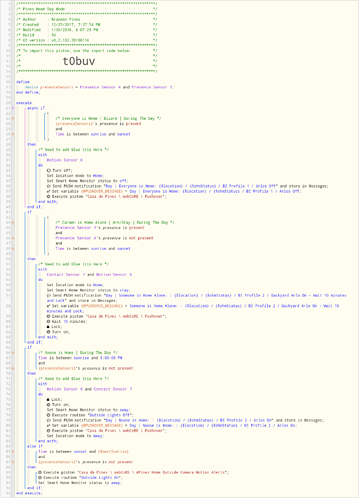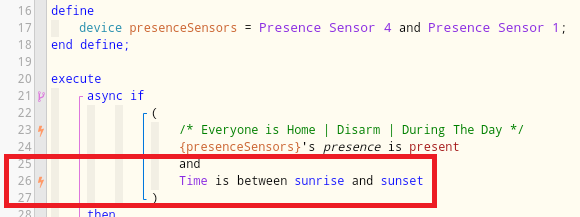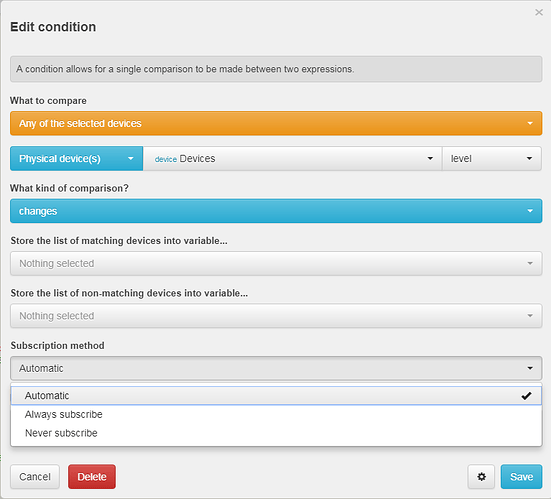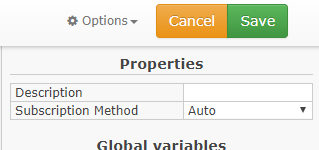Certainly! I assume that meant elaborate and your phone “helped” you like mine often does, lol.
When viewing your piston you can see lighting bolts next to things your piston subscribes to (not in the edit screen - you have to save it to see them):
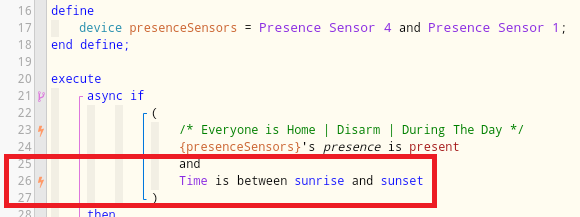
When your piston subscribes to something, changes to it cause your piston to run. In your example, the condition is “time is between sunrise and sunset”. That changes twice per day… once at Sunrise when it becomes true, and once at Sunset when it becomes false.
It’s similar for your presence sensor above. Since that is subscribed too, your piston will automatically run whenever your presence sensor’s presence changes. Doesn’t matter if it changes to present or not present… the change in value triggers the piston to run.
Once you know that’s how the piston behaves, you can make judgment calls on whether you want things subscribed so it triggers your piston to run, or merely evaluated as a condition when the piston is triggered by something else.
To edit subscriptions, you can click on the individual statement, the the gear to to expand the settings, and choose from the following:
Or to save a click or two, when you click on the statement you can also edit it in the upper-right hand corner of your web browser. I’m not sure this is visible on a mobile device: