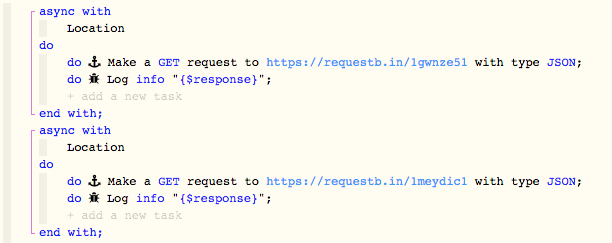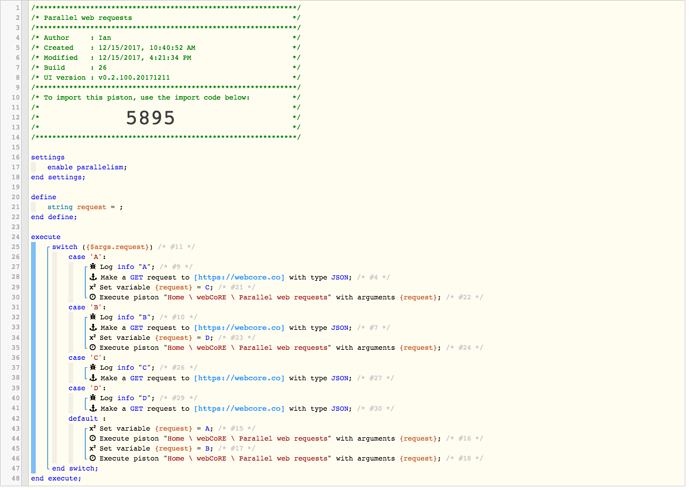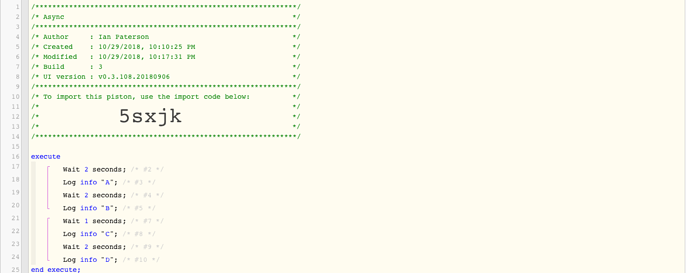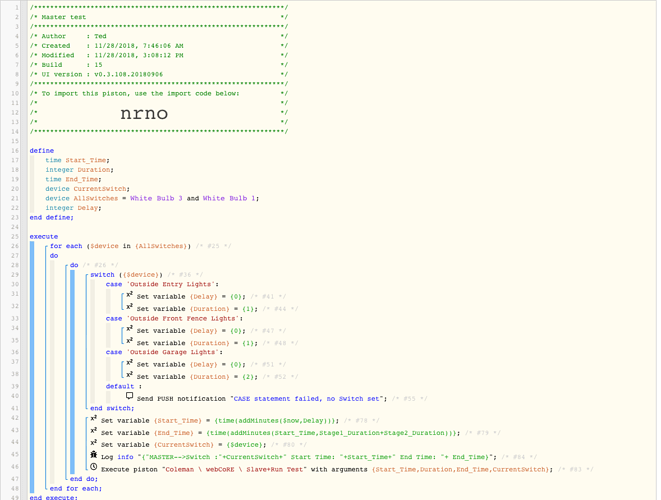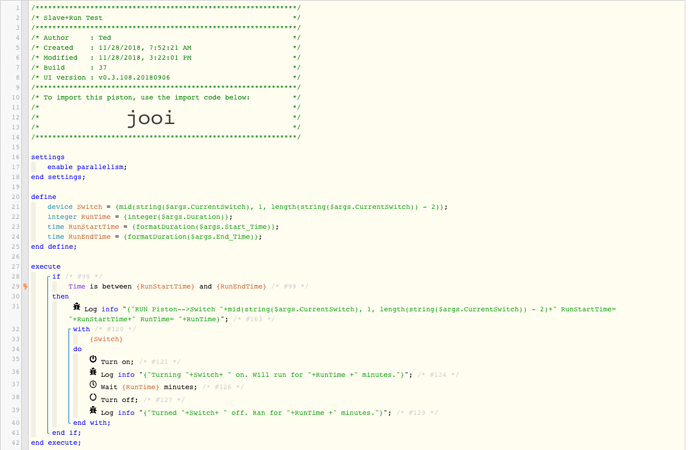Hello, When I have more then one web request, Webcore will pause for 20 sec. between each request. I am trying to send an down command to my Roku 4 time, but it is taking over 1 min for it to click down to the menu I want. Is there any way to make it so that it can send multiple web request at once?
I belive it has to do with:
“07/06/2017 >>> v0.2.0cf.20170706 - BETA M2 - Fix for parsing string date and times, implemented local http request response support - local web requests will wait for a response for up to 20 seconds - JSON response, if any, is available via $response”
Is there a way for me to disable this?
Thanks

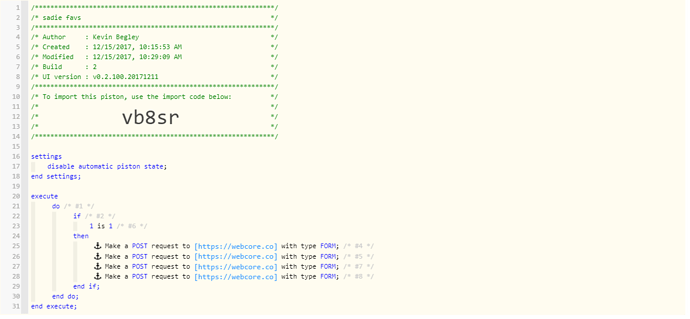
 icon to show more settings. Change the Execution Method to asynchronous. This should allow the web requests to run at the same time; you may want to add a short wait (e.g. 100ms on the second, 200ms on the third, etc) to keep them in order but it shouldn’t be necessary.
icon to show more settings. Change the Execution Method to asynchronous. This should allow the web requests to run at the same time; you may want to add a short wait (e.g. 100ms on the second, 200ms on the third, etc) to keep them in order but it shouldn’t be necessary.