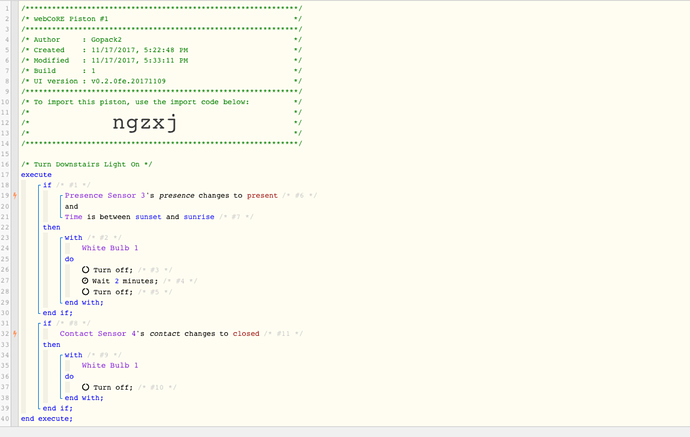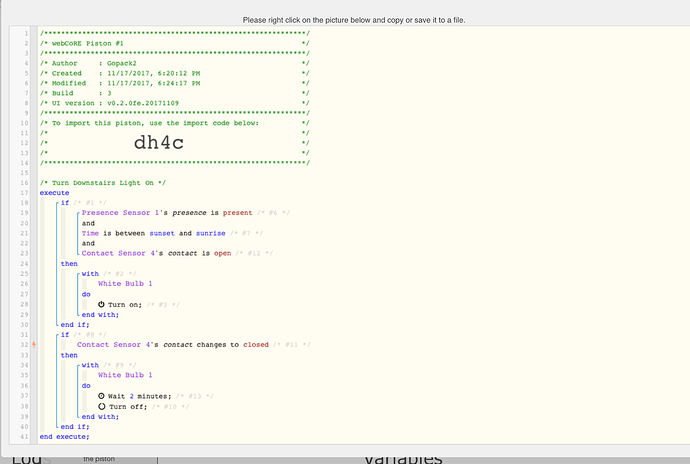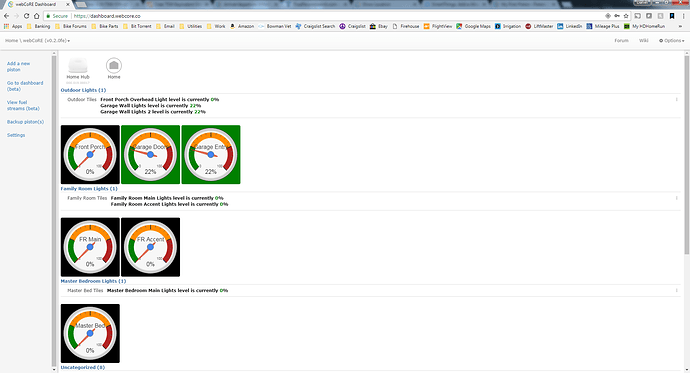1) Give a description of the problem
Asking for advice on my first piston
2) What is the expected behavior?
Between sunset and sunrise, if I am home and then front door is open, the light turns on, it should then wait 2 minutes, check if the door is now closed - if it is turn the light off, if its still open wait another 2 minutes and repet.
3) What is happening/not happening?
(PUT YOUR INFO HERE)
4) Post a Green Snapshot of the piston!
![]()