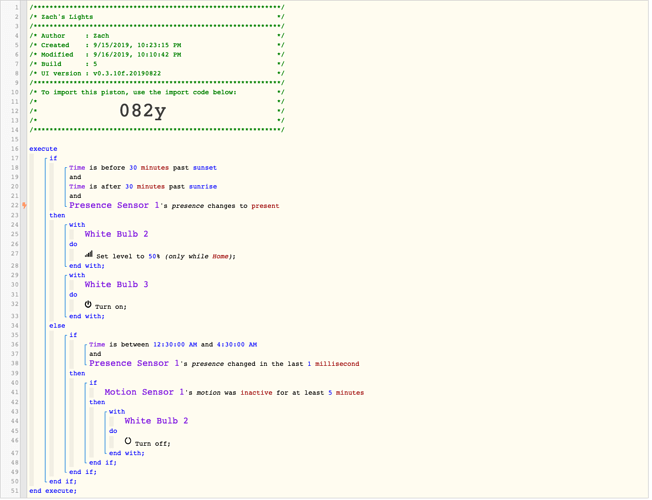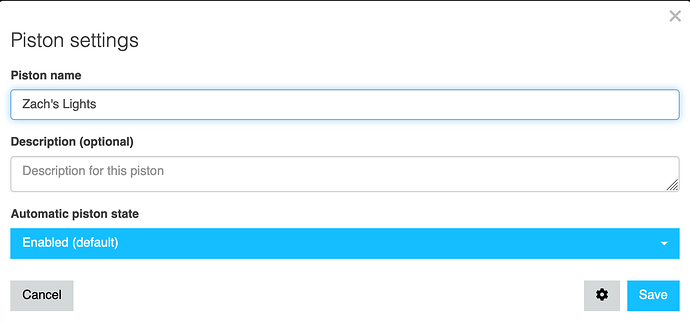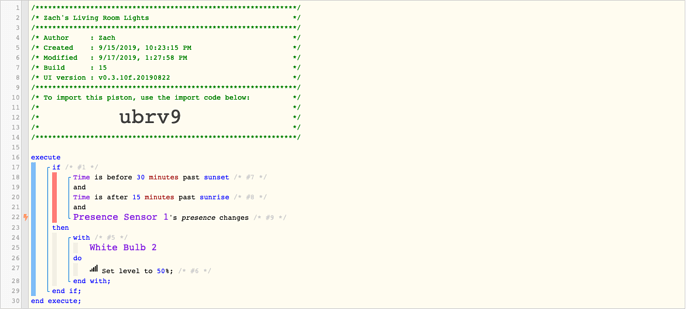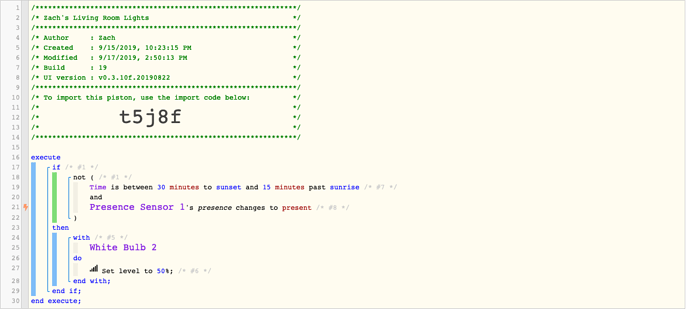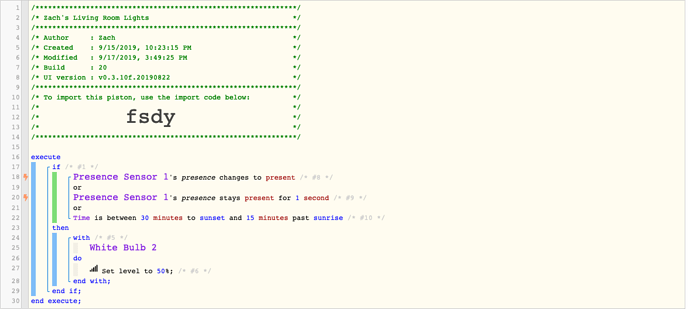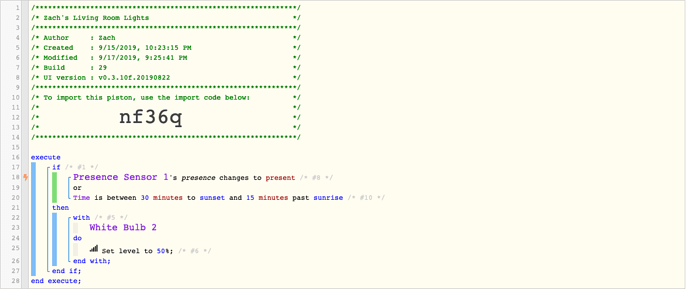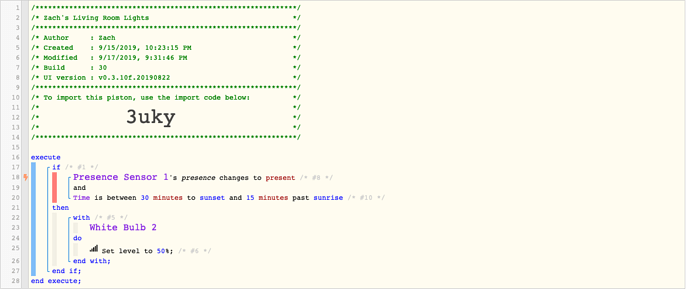1) Give a description of the problem
Nothing happens. I do see the piston state is set to false, not sure if that has anything to do with it. I tried enabling it in the settings, but it doesn’t change from being false. Not sure if other things I have “setup” working the way I want it to work.
2) What is the expected behaviour?
From 30 minutes before sunset to 30 minutes after sunrise my living room lights will turn on to 50% dimmer level, and my master bedroom lights will turn on once I arrive home (based off my iPhone’s location hopping onto my wifi). I then set another statement from 12:30AM to 4:30AM if no motion is detected by the living room sensor the living room light will turn off.
3) What is happening/not happening?
Nothing happens.
**4) Post a Green Snapshot of the piston!
5) Attach logs after turning logging level to Full
9/16/2019, 10:51:50 PM +845ms
+1ms ╔Received event [Philly Condo].test = 1568688710841 with a delay of 3ms
+121ms ║RunTime Analysis CS > 25ms > PS > 49ms > PE > 47ms > CE
+125ms ║Runtime (39803 bytes) successfully initialized in 49ms (v0.3.10f.20190822) (121ms)
+127ms ║╔Execution stage started
+175ms ║║Comparison (time) 82310983 is_before (time) 1568675280000 = false (8ms)
+178ms ║║Condition #2 evaluated false (41ms)
+179ms ║║Condition group #1 evaluated false (state did not change) (43ms)
+197ms ║║Comparison (time) 82311028 is_between (time) 1800000 … (time) 16200000 = false (11ms)
+200ms ║║Condition #10 evaluated false (17ms)
+201ms ║║Condition group #9 evaluated false (state did not change) (19ms)
+212ms ║╚Execution stage complete. (85ms)
+213ms ╚Event processed successfully (213ms)