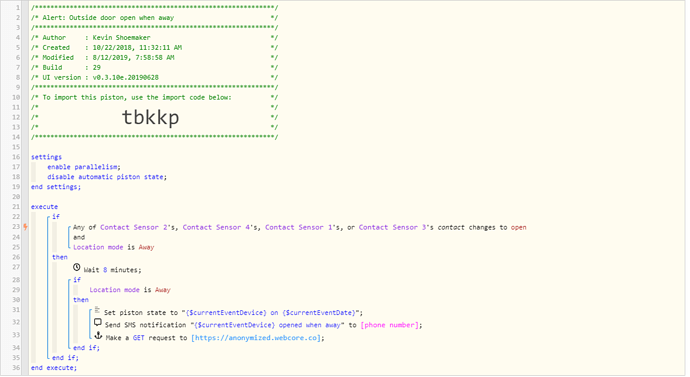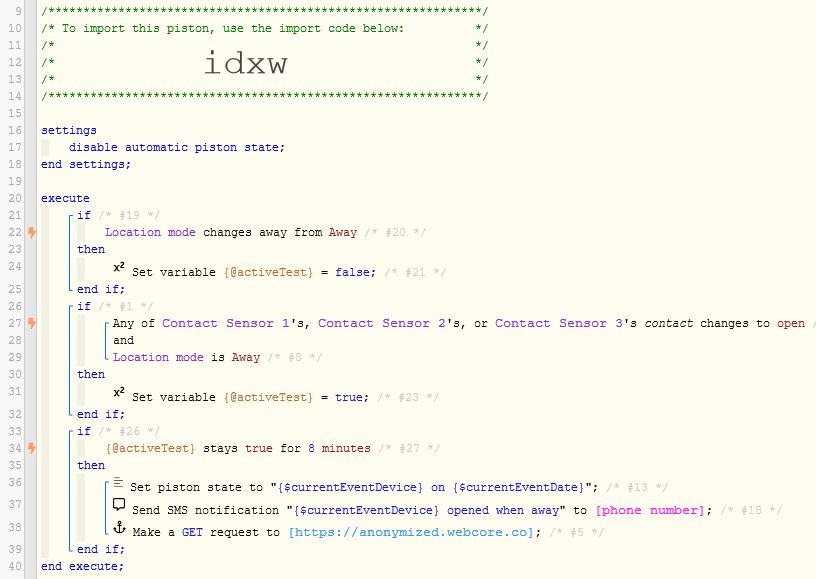1) Give a description of the problem
I have a piston that is triggered if an exterior door opens but nobody is home. Once the piston is triggered it waits 8 minutes before acting just in case someone recently arrived home but the presence hasn’t updated. The action won’t happen though until the trigger stops occurring. For example, my kid gets home from college and goes in and out several times unloading his car. The action finally happens 8 minutes after the last door open event.
Maybe I need to use “location stays away for 8 minutes” instead.
2) What is the expected behaviour?
I want the timer to start w/the first trigger and the action to happen 8 minutes after.
3) What is happening/not happening?
Pretty much stated this in #1 above.
**4) Post a Green Snapshot of the piston![image|45x37]
5) Attach logs after turning logging level to Full
Sorry, no logs yet.
REMOVE BELOW AFTER READING
If a solution is found for your question then please mark the post as the solution.