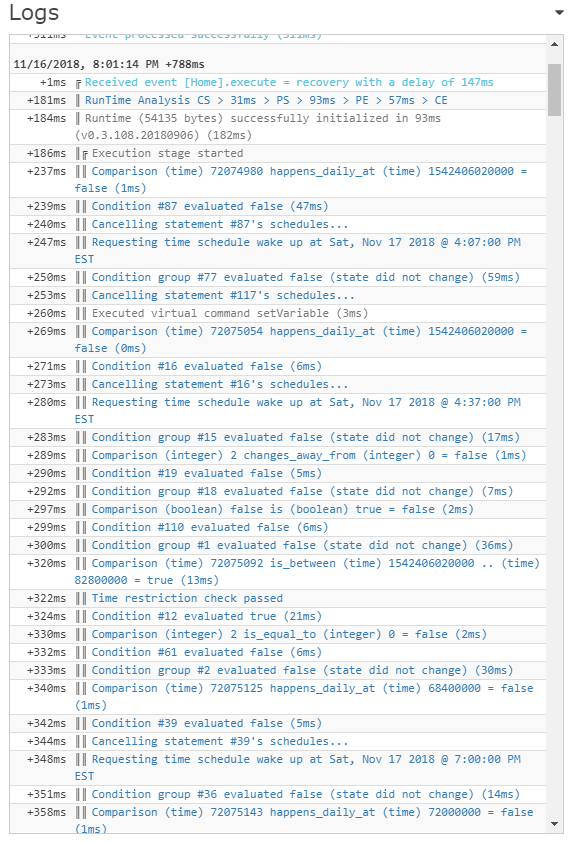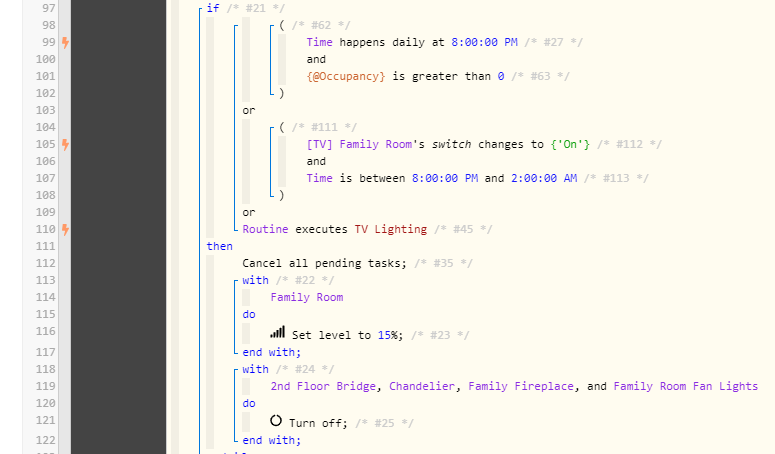Is anyone else having repeat issues with their pistons that run on timers? For about 5 or 6 weeks now my pistons have been completely unreliable, and I can’t figure out why. I’ve tried updating the SmartApp, clearing memory for the worst offending pistons, etc. but nothing is working.
The biggest issues I have at the moment are:
- Pistons that control multiple devices (at 8pm shut off three switches… only one light will turn off and the others are skipped).
- The logs aren’t helpful because, like just now at 8pm here, one light changed intensity as it should but the logs show no command sent. Logs in SmartThings say the command came from this piston… so round and round I go.
- Time never triggers when it should, and it always is followed up by a time/recovery trigger for some reason.
Time trigger issues (fires at 8:01:xx so my “time happens daily at 8pm” trigger fails):
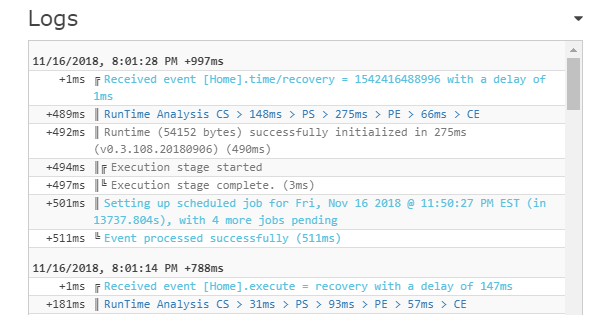
Here is where it shows the “Time happens daily at 8pm” evaluated false (therefore not sending the command to dim my lights to 15%): [bottom line of the log file shown]
Yet SmartThings shows the last command to dim my lights to 15% came from this piston… at 8pm today.
Here’s a piece of the piston in question (all pistons are behaving similarly, this is just an example).
Anyway, hoping someone has a pointer or two. I’ve been travelling about 80% for the past 8 weeks and just don’t have time to keep chasing my tail on this. At this point I’m close to just shutting it all off so I can pay attention to other things the little bit of time I get at home. Thanks in advance for any help!