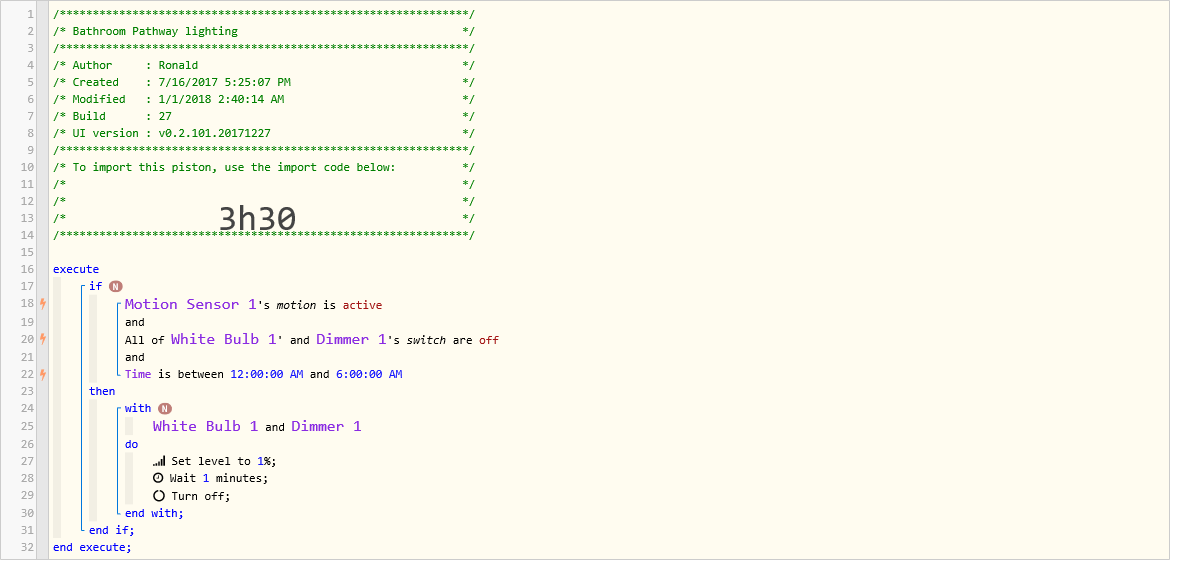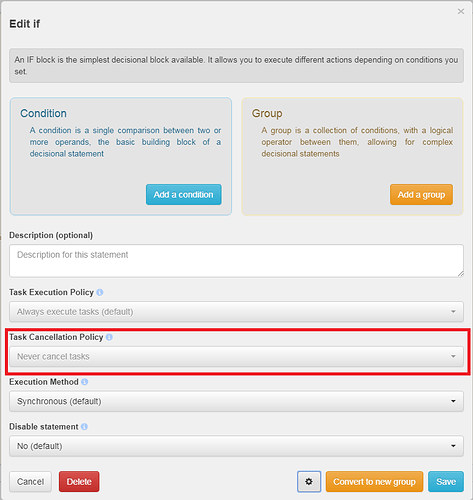1) Give a description of the problem
Piston is designed to illuminate kitchen and livingroom to 1% between 12-6am on motion detection wait 1 minute and then turn them off.
2) What is the expected behavior?
Would like to change it so that if the light is switched on manually (brighter than 1%) during 1 minute wait period to cancel turn off command
3) What is happening/not happening?
at the moment with the piston in its current state turning on the lights brighter than 1% will still get turned off after 1 minute wait is done.
4) Post a Green Snapshot of the piston![]()
please tell me how to change this piston to behave as I desire