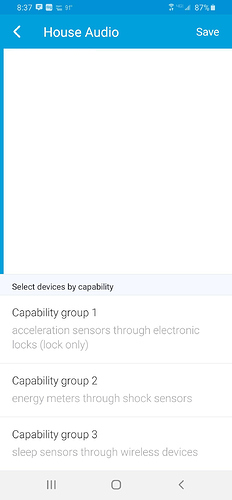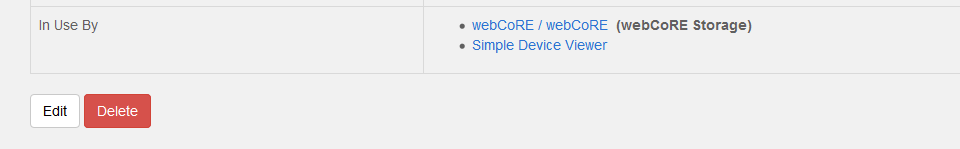So, I’ve had to replace some old devices with new ones. But I can’t remove the old ones until I remove them from my WebCore pistons.
But I can’t figure out how to determine what devices webcore gets access to. I didn’t see anything obvious in the ST App. I assume there is some way to specify the devices available to WebCore from the website??